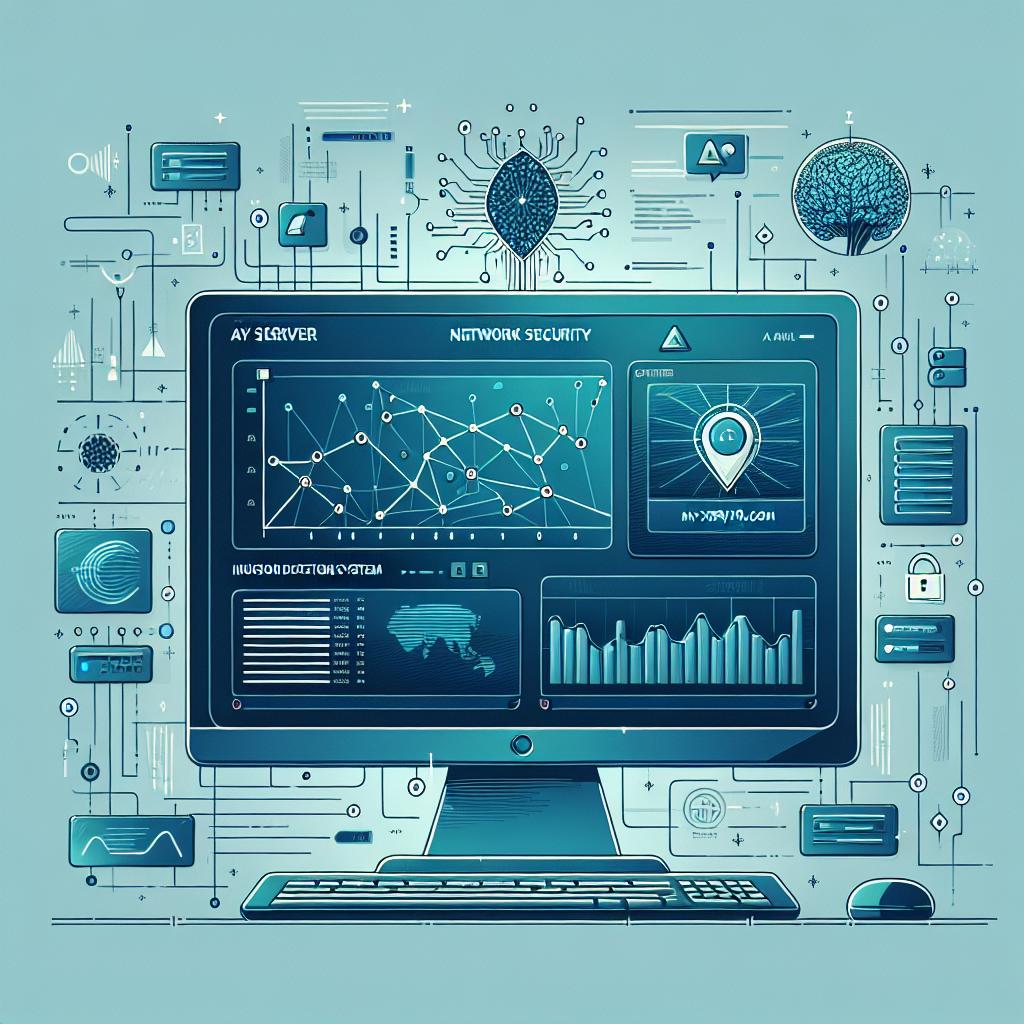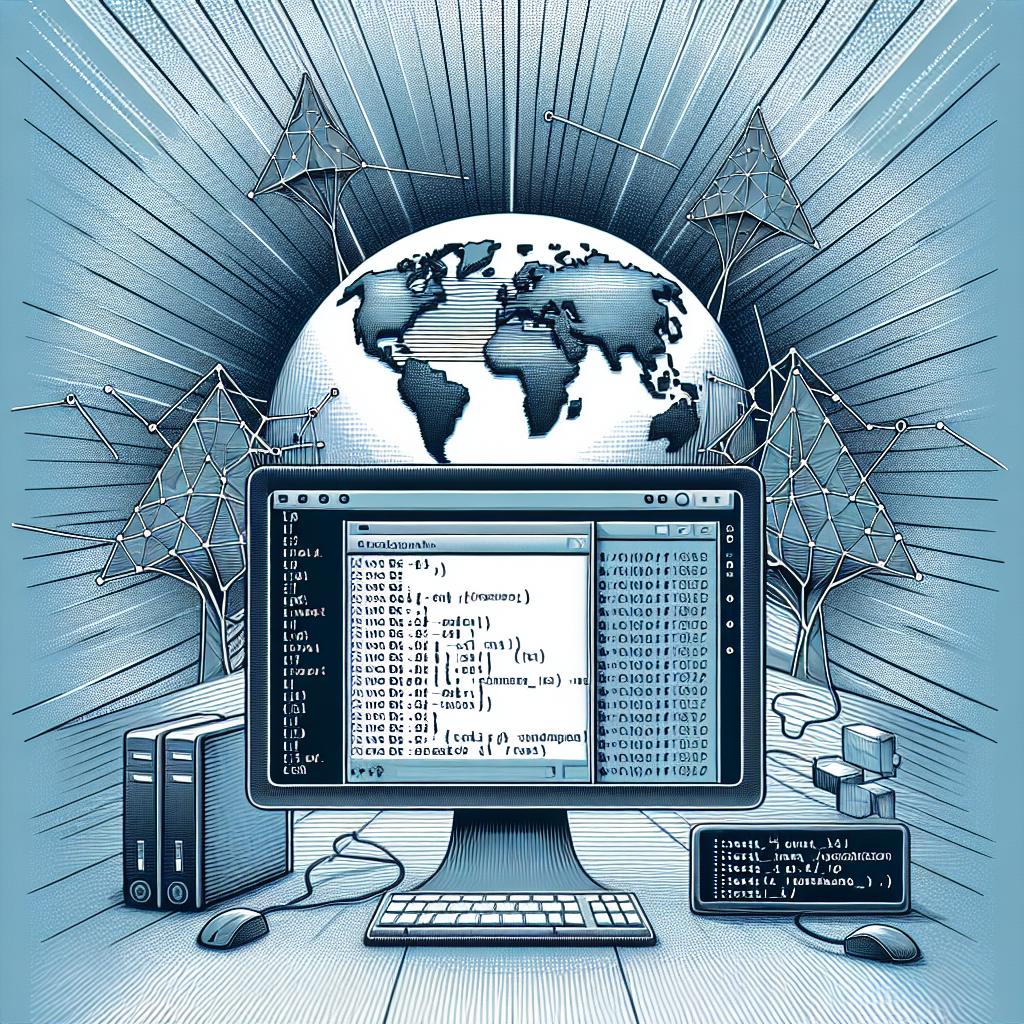In today's rapidly evolving digital landscape, the importance of robust security measures cannot be overstated. Intrusion Detection Systems (IDS) play a crucial role in safeguarding networks from unauthorized access and potential threats. With the advent of Artificial Intelligence (AI), the capabilities of IDS are being transformed, making them more efficient and effective. The Network Monitor Assistant can help you leverage these advancements in AI for your intrusion detection needs. Click the assistant icon at the bottom right to try it out!
Use Case 1: Setting Up an AI-Enhanced Intrusion Detection System
To begin utilizing AI for intrusion detection, you can set up a host to monitor using the Network Monitor Assistant. Here’s how you can do it:
- User: "Add a new host with the address myserver.com for intrusion detection."
- Assistant: "Host myserver.com has been added and is now being monitored for intrusion detection."
Once the host is added, the assistant can help you configure advanced monitoring settings that leverage AI capabilities.
- User: "Enable AI-based anomaly detection for myserver.com."
- Assistant: "AI-based anomaly detection has been enabled for myserver.com. You will receive alerts for any unusual activity."
Use Case 2: Retrieving Monitoring Data and Analyzing Threats
After setting up your host, you can retrieve monitoring data to analyze potential threats. The assistant can provide you with the latest data and insights.
- User: "Show me the latest data for the host myserver.com."
- Assistant: "Here is the latest monitoring data for myserver.com: Response time 100ms, status: active. Anomaly detected: Unusual login attempts from IP 192.168.1.50."
In this case, the assistant not only provides the current status but also highlights anomalies detected by the AI-enhanced system, allowing you to take immediate action.
To further enhance your intrusion detection capabilities, you can conduct security assessments using AI tools integrated with the Network Monitor Assistant. This can help identify vulnerabilities that could be exploited by intruders.
- User: "Can you scan the domain myserver.com for vulnerabilities?"
- Assistant: "Running a vulnerability scan on myserver.com. Please wait..."
- Assistant: "Scan complete: No critical vulnerabilities found, but a medium risk was identified related to outdated software."
This interaction demonstrates how the assistant can utilize AI to perform comprehensive scans and provide actionable insights, helping you to fortify your defenses against potential intrusions.
Conclusion
The integration of AI into Intrusion Detection Systems is revolutionizing the way we approach network security. With the Network Monitor Assistant, you can easily set up monitoring, analyze data for anomalies, and conduct security assessments to ensure your systems are protected. Explore the various functionalities of the assistant to enhance your intrusion detection strategies and stay ahead of potential threats. Don't hesitate to click the assistant icon at the bottom right to start optimizing your network security today!