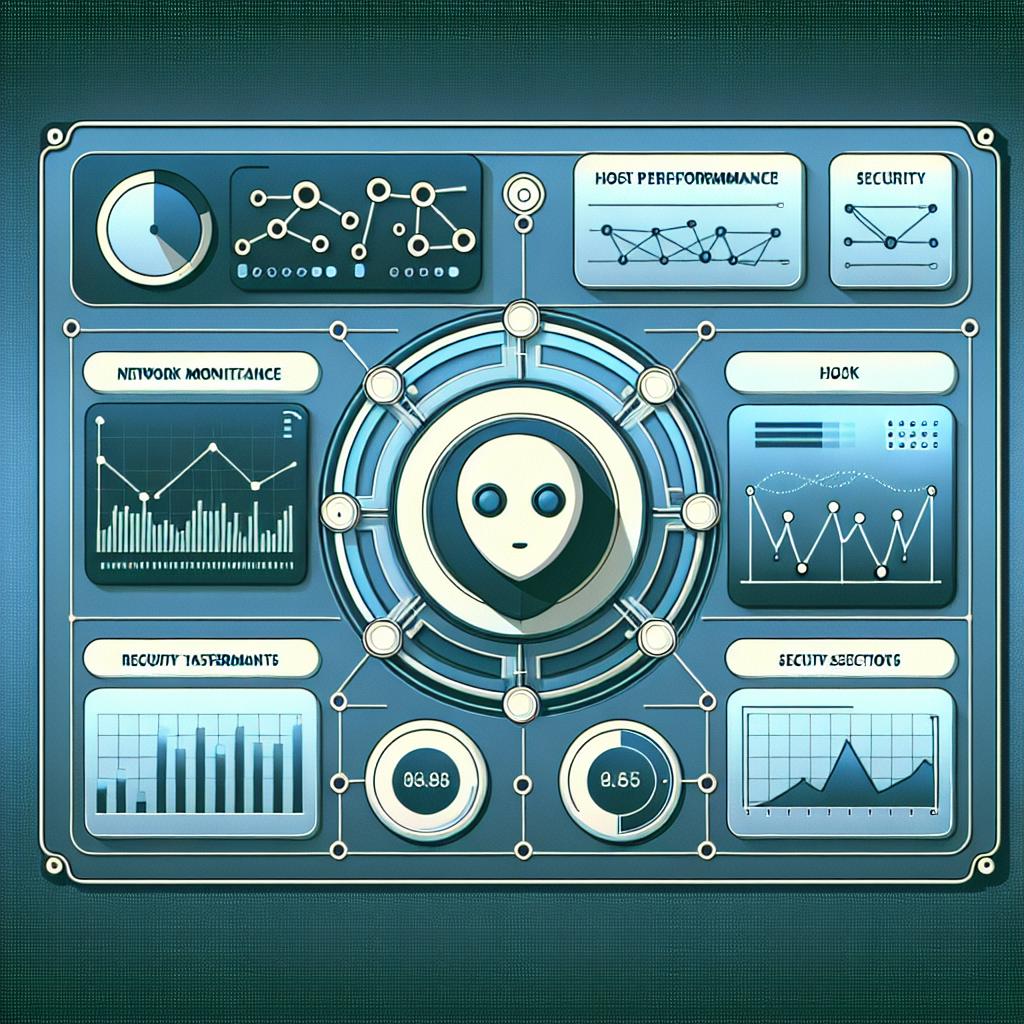In today's fast-paced digital landscape, managing large-scale networks can be a daunting task. With numerous devices and services to monitor, having an efficient and customizable monitoring solution is essential. The Network Monitor Assistant offers AI-enhanced capabilities that allow users to create tailored monitoring solutions for their networks. Click the assistant icon at the bottom right to try it out!
Use Case 1: Adding Hosts for Monitoring
One of the first steps in setting up a custom monitoring solution is to add the hosts you want to monitor. The Network Monitor Assistant makes this process straightforward.
Example Interaction:
- User: "Add a new host with the address server1.company.com using HTTP monitoring."
- Assistant: "Host server1.company.com has been added and is now being monitored via HTTP."
This simple command allows you to start monitoring a new host immediately. You can add multiple hosts in a single session, making it easy to scale your monitoring efforts.
Use Case 2: Retrieving Monitoring Data
Once you have added hosts to your monitoring list, you may want to retrieve the latest monitoring data to assess their performance. The assistant can quickly provide this information.
Example Interaction:
- User: "Show me the latest data for the host server1.company.com."
- Assistant: "Here is the latest monitoring data for server1.company.com: Response time 85ms, status: active."
This feature allows you to keep track of your network's health and performance in real-time, ensuring that you can respond to any issues promptly.
Use Case 3: Running Security Assessments
In addition to monitoring, security is a critical aspect of managing large-scale networks. The Network Monitor Assistant can perform security assessments using external tools like Nmap to identify vulnerabilities.
Example Interaction:
- User: "Can you scan the domain server1.company.com for vulnerabilities?"
- Assistant: "Running a vulnerability scan on server1.company.com. Please wait..."
- Assistant: "Scan complete: No critical vulnerabilities found."
This capability allows you to proactively identify and address potential security risks, ensuring that your network remains secure.
Conclusion
The Network Monitor Assistant provides a powerful set of tools for creating custom monitoring solutions tailored to large-scale networks. From adding hosts and retrieving monitoring data to conducting security assessments, the assistant streamlines the process and enhances your network management capabilities. Explore the various ways you can utilize the assistant to meet your network security and monitoring needs by clicking the icon at the bottom right!