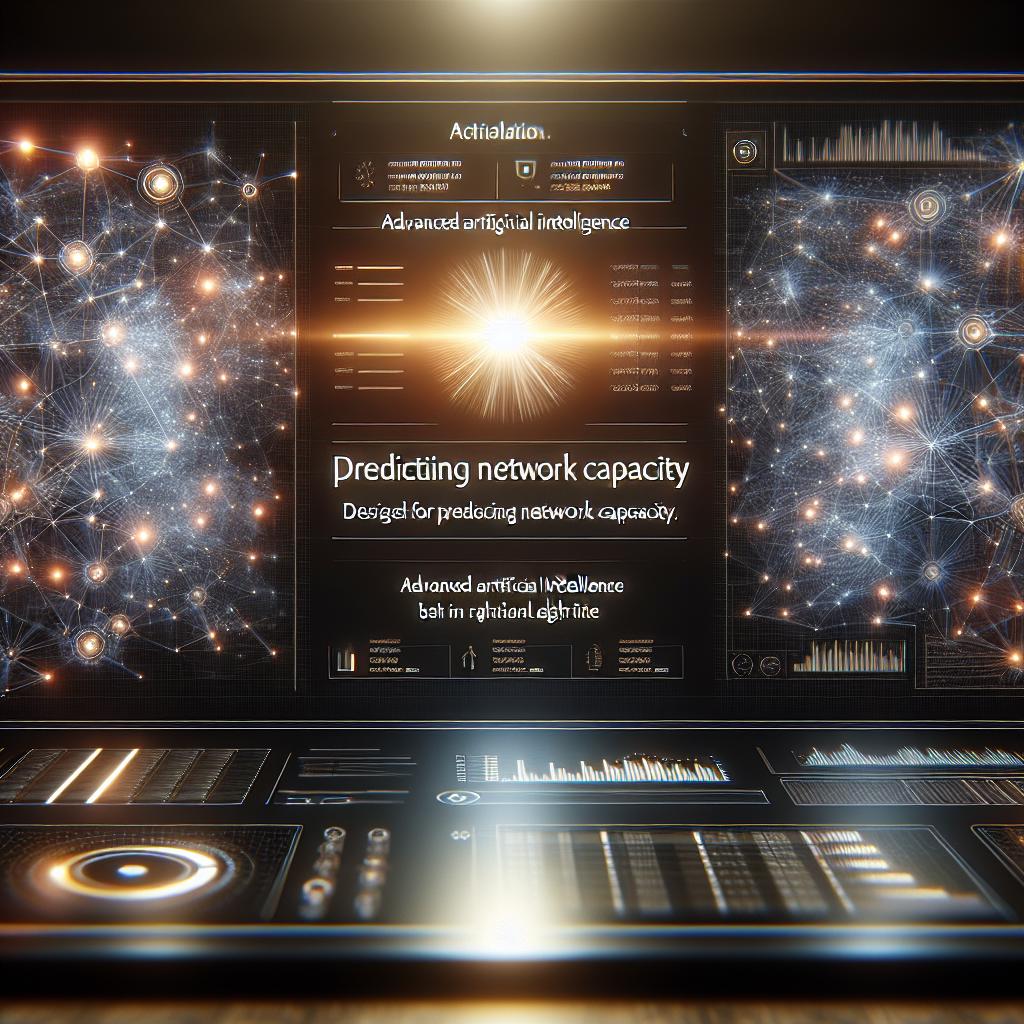In today’s rapidly evolving infrastructure landscape, 24/7 network monitoring is not just a luxury—it’s a necessity. But configuring complex monitoring solutions has long been a barrier to widespread adoption by smaller teams or non-experts. Enter the Quantum Network Monitor Assistant: an AI-powered solution that revolutionizes infrastructure management. In this walkthrough, we’ll show you how anyone can automate network monitoring—without scripts, deep technical expertise, or laborious setup—simply using natural language.
Let’s step through a conversation to see this in action.
—
User: I want to monitor my company website, myinternalapp.local, and our mail server for uptime around the clock. I don’t want to deal with complicated dashboards—can you set this up for me?
Assistant: Absolutely! I can add these hosts for continuous monitoring. For each, could you share an email address for alert notifications, since you’re not logged in?
User: Sure—use [email protected].
The assistant then interprets the request and, using natural language commands, sets up monitoring for multiple endpoints. The assistant makes function calls in the background:
{
"name": "add_host",
"arguments": {
"detail_response": false,
"address": "companywebsite.com",
"endpoint": "https",
"email": "[email protected]"
}
}
{
"name": "add_host",
"arguments": {
"detail_response": false,
"address": "myinternalapp.local",
"endpoint": "icmp",
"email": "[email protected]"
}
}
{
"name": "add_host",
"arguments": {
"detail_response": false,
"address": "mail.company.com",
"endpoint": "smtp",
"email": "[email protected]"
}
}
The add_host function is the bridge between your intent and automated monitoring—it tells the Quantum Network Monitor Assistant which systems to watch, what protocol or service to check (like HTTPS for your website, ICMP for internal servers, or SMTP for mail), and where to send alerts.
Once configured, the Assistant responds:
Assistant: All three systems will now be monitored continuously. You’ll get instant email alerts if downtime is detected—no extra setup required! Would you like a summary of your monitored hosts?
User: Yes, show me what’s being monitored.
The assistant issues another function call to retrieve a live list:
{
"name": "get_host_list",
"arguments": {
"detail_response": true,
"email": "[email protected]"
}
}
Thanks to get_host_list, you receive an up-to-date summary showing each host, its monitoring type, and alert status.
User: Can I update the alert email or disable monitoring for myinternalapp.local if maintenance is planned?
Assistant: Yes, you can edit or pause any host. For example, to temporarily disable monitoring for myinternalapp.local, I’ll issue the following:
{
"name": "edit_host",
"arguments": {
"detail_response": false,
"address": "myinternalapp.local",
"enabled": false,
"auth_key": "YOUR_AUTH_KEY"
}
}
This edit_host function disables monitoring. The assistant can re-enable it at any time, adjust alert configurations, change endpoints, or even delete hosts, all from simple natural commands—no need to navigate endless menus or decipher forms.
—
This level of automation means 24/7 infrastructure monitoring truly is zero-configuration. The Quantum Network Monitor Assistant listens to what you want, converts your requests into real-time monitoring actions, manages alerting, and adapts seamlessly as your needs change.
Ready to try it? Just ask your questions in plain English, and let the Assistant handle the rest. Discover the future of effortless network and infrastructure management today!