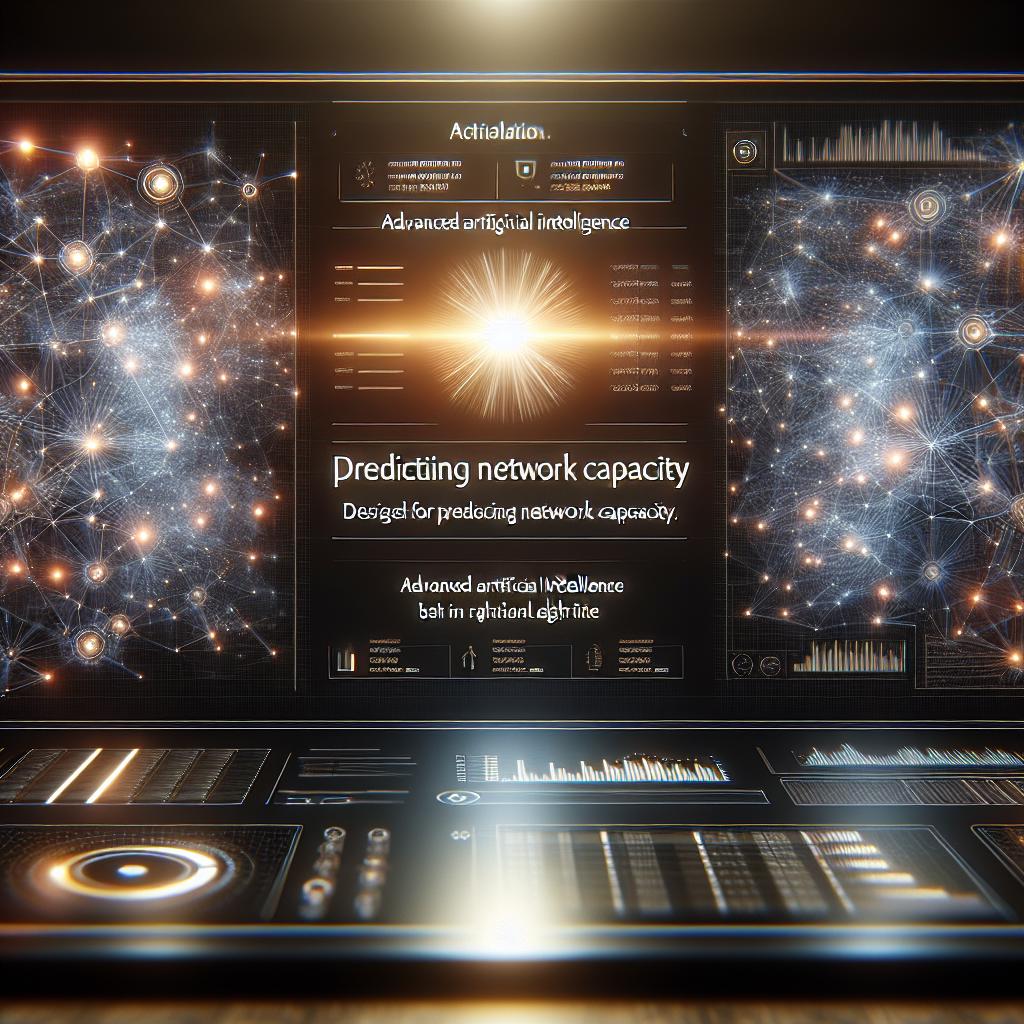Mapping and understanding complex network environments can be daunting—especially when you’re dealing with sprawling infrastructures, multi-site deployments, or frequent changes. The Quantum Network Monitor Assistant streamlines this typically challenging task by harnessing AI to automate the visualization and documentation of your network topology. This blog post walks you through a real-world scenario to illustrate how the assistant makes network mapping accessible, up-to-date, and collaborative.
Let’s dive in!
Step 1: Initiating the Mapping Process
User:
I want to map my company’s network. Can the assistant help visualize and document our topology?
Assistant:
Absolutely! We'll start by discovering and listing all active hosts within your environment. I recommend using one of your local monitoring agents for accurate internal scanning. Do you have an agent running inside your network, or would you like instructions for setting one up?
Step 2: Listing Agents and Selecting a Location
To proceed, I’ll check for available monitoring agents (these agents can scan the local network and report topology information):
{
"name": "get_agents",
"arguments": {
"detail_response": true
}
}
The assistant will parse the returned list of agents. It identifies, for example, that you have a local agent installed and ready in “HQ - New York”.
Assistant:
Great! Your “HQ - New York” agent is active. I’ll use this agent to perform a network discovery. Is there a particular IP range you want to focus on, or should I scan your whole local subnet?
Step 3: Performing an Initial Discovery
User:
Let’s scan the entire 192.168.100.0/24 subnet.
Assistant:
Understood. I’ll start the topology discovery using your selected agent.
{
"name": "call_security_expert",
"arguments": {
"message": "Perform a comprehensive network scan of 192.168.100.0/24 to discover all active hosts and their interconnections. Please document device types, open ports, and communication links. Confirmed authorized.",
"agent_location": "HQ - New York"
}
}
The assistant coordinates the scan, gathering and analyzing data on connected devices, their roles, and relationships. Once the results are in:
Assistant:
Discovery complete! Here’s a summary of your network topology:
- 38 active devices found (6 servers, 4 printers, 25 workstations, 3 switches)
- Core interconnections mapped
- Identified critical paths and redundant links
Step 4: Automatic Visualization
Now, the assistant automatically generates a visualization—typically a topology diagram—using its AI-powered mapping engine.
Assistant:
I’ve generated a network topology diagram. Main segments and critical nodes are clearly illustrated, showing devices, their connections, and network hierarchies. Would you like the diagram emailed, downloaded as a file, or embedded directly in your network documentation?
User:
Let’s get both a downloadable diagram and a written report.
Step 5: Documentation and Ongoing Monitoring
The assistant packages up an up-to-date document and the visual map.
{
"name": "get_host_list",
"arguments": {
"detail_response": true,
"agent_location": "HQ - New York"
}
}
Assistant:
Here’s your full network documentation, including:
- Device inventory with roles and IPs
- Topology diagram (PNG/PDF)
- Open port and service summaries
- Change detection: automatic alerts when new devices appear or topology changes
Step 6: Continuous Updates
With the monitoring agent in place, your network map stays current. Any time a device joins, leaves, or changes its connectivity, the assistant will update the visualization and documentation, keeping your records audit-ready.
Closing Thoughts
Through a series of intuitive interactions and a few well-placed function calls, the Quantum Network Monitor Assistant automates the discovery, visualization, and documentation of even the most complex network environments. This means less manual work, up-to-date records, and a clear view of your infrastructure’s health and structure at all times.
Ready to see your network visualized automatically? Give the Quantum Network Monitor Assistant a try and experience smarter, AI-powered network mapping today!