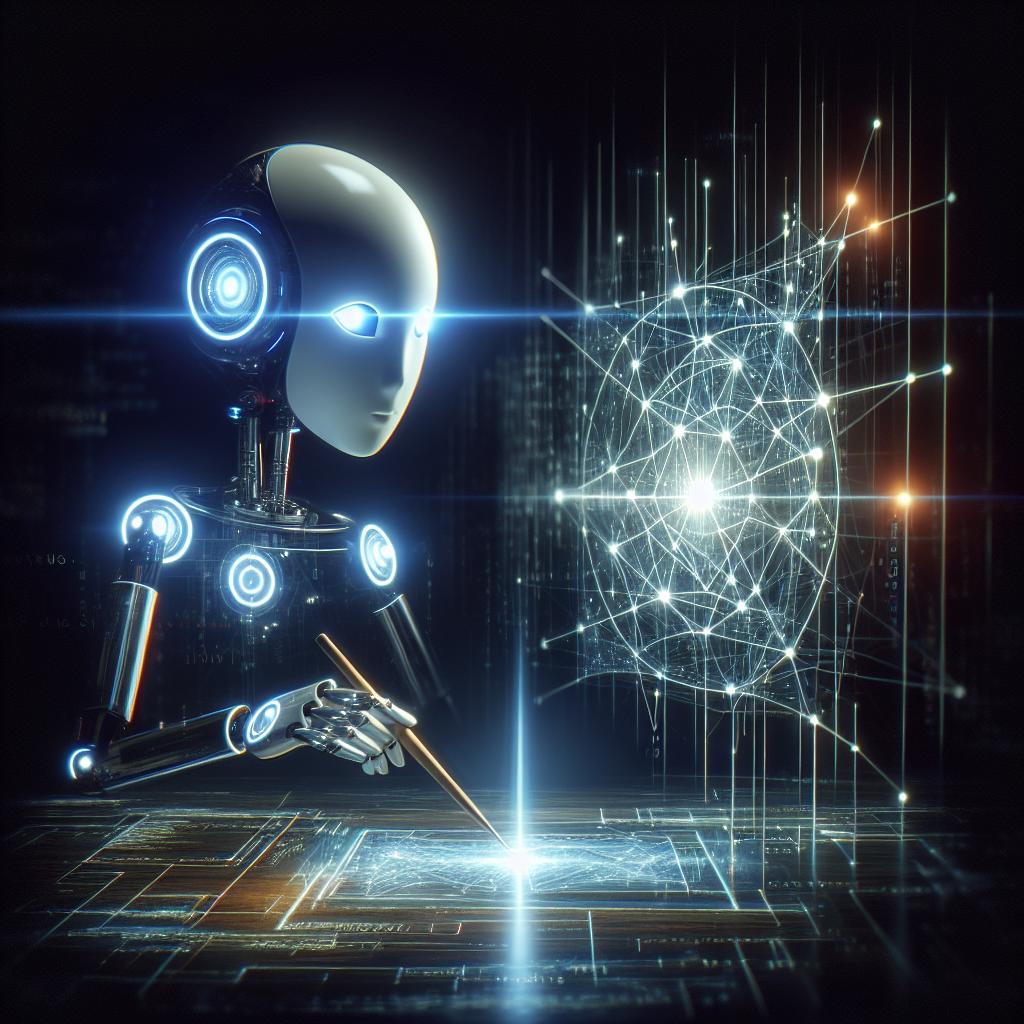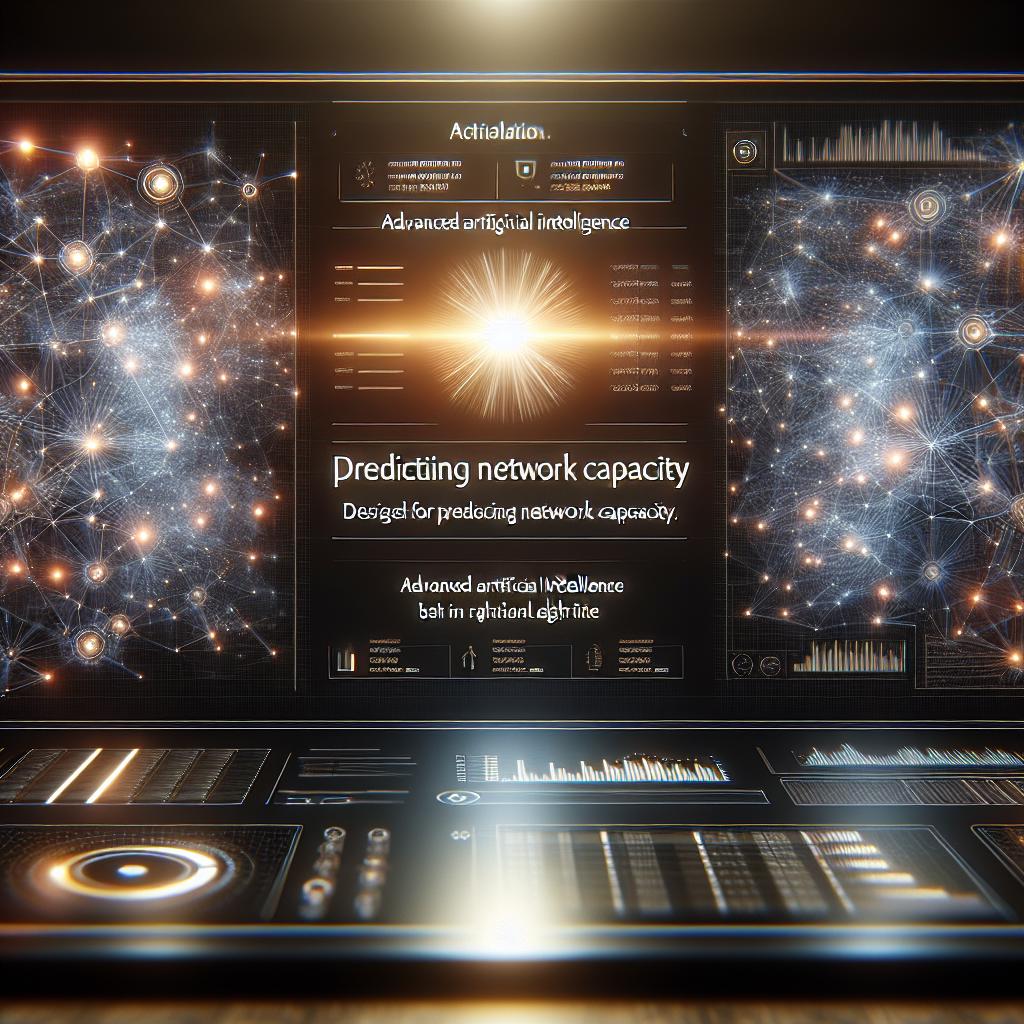Customizing the Quantum Network Monitor Assistant: Training the AI for Your Specific Network Patterns
When it comes to network monitoring, every environment is unique. Whether you’re managing a corporate infrastructure or your own home network, the patterns—peak usage times, normal latency, typical error rates—differ. That’s where the Quantum Network Monitor Assistant shines, allowing not only standard monitoring but also personalized AI-driven insights based on your actual network behavior.
Let’s walk through a realistic example to show how to tailor the Assistant so it understands and adapts to your network’s specific activity profile.
Step 1: Start With Baseline Monitoring
User: I want to monitor my office server, office.example.com, and see how its patterns look normally.
Assistant: Great! Let’s start by setting up basic monitoring for your server using regular HTTP checks.
Function Call:
{
"name": "functions.add_host",
"arguments": {
"detail_response": true,
"address": "office.example.com",
"endpoint": "http",
"timeout": 5000,
"email": "[email protected]"
}
}
The assistant uses add_host to begin tracking the health and response trends for your server.
Step 2: Observe and Gather Data
Assistant: The monitoring has started. Let’s collect some data—I recommend watching this server over several days to capture normal versus abnormal trends, such as response time, downtime, and error frequency.
User: How can I see what patterns you’re detecting so far?
Assistant: I’ll pull the latest monitoring snapshots, including statistics and timeline data.
Function Call:
{
"name": "functions.get_host_data",
"arguments": {
"detail_response": true,
"dataset_id": 0,
"address": "office.example.com"
}
}
Here, get_host_data retrieves up-to-date analytics, giving you insight into averages, outlier values, and peak/baseline shifts.
Step 3: Label “Normal” and “Anomaly” Patterns
User: There are some late-night slowdowns, but that’s during our backup window. Can you learn that this is normal and not alert me for it?
Assistant: Absolutely! By sharing your network schedule with the Assistant and reviewing the monitoring data, you can specify what’s considered “normal” in your environment.
Function Call:
{
"name": "functions.edit_host",
"arguments": {
"detail_response": true,
"address": "office.example.com",
"timeout": 8000, // Increased timeout during backup periods based on your pattern
"enabled": true
}
}
The assistant uses edit_host to adjust the monitoring threshold (timeout) for that late-night window, reducing false alarms and customizing alerts based on your unique usage.
Step 4: Analyze Historical Trends for Ongoing AI Training
User: Let’s see how last month compares to this month, so your alerts are based on real trends.
Assistant: I can extract historical performance and compare behavior across custom ranges.
Function Call:
{
"name": "functions.get_host_data",
"arguments": {
"detail_response": true,
"address": "office.example.com",
"date_start": "2024-05-01T00:00:00",
"date_end": "2024-05-31T23:59:59"
}
}
By analyzing these results together, you and the Assistant can spot evolving patterns and implement AI adjustments that are more closely tied to how your network actually behaves.
Step 5: Refine the AI Model—Continuous Learning
User: Can I keep refining these rules if things change, like adding a new application or shifting business hours?
Assistant: Yes! Whenever your network setup or user habits change, just update your monitoring preferences (with edit_host) and review fresh data, so the Assistant adapts right along with you.
Conclusion: Making Monitoring Truly Yours
With its flexible configuration functions—like add_host for creating, get_host_data for reviewing, and edit_host for adapting—the Quantum Network Monitor Assistant becomes more insightful the more you interact and clarify your network’s rhythms. This continuous feedback loop customizes not only alerts but also the underlying AI’s understanding of “normal” on your network.
Ready to train the Assistant on your network’s unique patterns? Try these steps today, and experience tailored AI-powered monitoring that truly meets your needs!