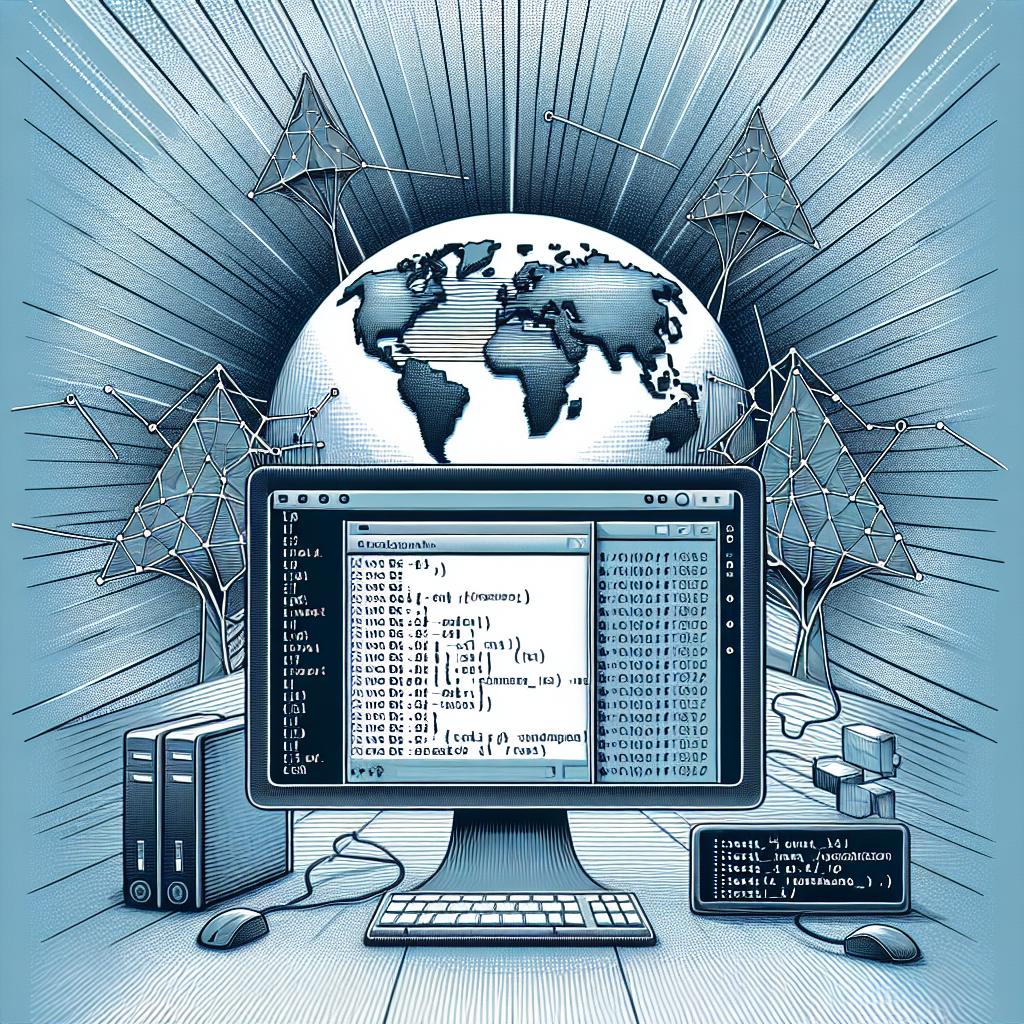Nmap, short for Network Mapper, is a powerful open-source tool widely used for network discovery and security auditing. While many users primarily associate Nmap with port scanning, its capabilities extend far beyond this basic function. In this blog post, we will explore how Nmap can be utilized for vulnerability assessment, providing insights into its advanced features and how they can enhance your security posture.
Understanding Nmap's Core Features
Before diving into vulnerability assessment, it's essential to understand Nmap's core functionalities:
-
Port Scanning: Nmap's primary function is to discover open ports on a target system. This is crucial for identifying services that are running and potentially vulnerable.
-
Service Version Detection: Nmap can probe open ports to determine the version of the services running on them. This information is vital for identifying known vulnerabilities associated with specific software versions.
-
OS Detection: Nmap can also identify the operating system of the target device. This is useful for tailoring security assessments based on the OS's known vulnerabilities.
-
Scripting Engine: One of Nmap's most powerful features is its scripting engine (NSE), which allows users to write scripts for various tasks, including vulnerability detection, exploitation, and more.
Leveraging Nmap for Vulnerability Assessment
1. Service Version Detection
After identifying open ports, the next step is to determine the services running on those ports. By using the -sV option, Nmap can provide detailed information about the service versions. This is crucial because many vulnerabilities are tied to specific versions of software. For example:
nmap -sV target_ip
This command will return a list of open ports along with the services and their versions. Once you have this information, you can cross-reference it with databases like the National Vulnerability Database (NVD) or CVE Details to identify potential vulnerabilities.
2. Operating System Detection
Using the -O option, Nmap can attempt to determine the operating system of the target device. Knowing the OS can help you understand the potential vulnerabilities that may exist. For instance:
nmap -O target_ip
This command will provide insights into the OS, which can be cross-referenced with known vulnerabilities for that specific system.
3. Nmap Scripting Engine (NSE)
The Nmap Scripting Engine is a game-changer for vulnerability assessment. NSE allows users to run scripts that can perform a variety of tasks, including vulnerability detection. Nmap comes with a collection of pre-built scripts that can be used to check for specific vulnerabilities.
For example, to check for vulnerabilities in a web server, you can use:
nmap --script http-vuln* target_ip
This command will run all scripts that start with http-vuln, checking for common web vulnerabilities such as SQL injection, cross-site scripting (XSS), and more.
4. Aggressive Scanning
For a more comprehensive assessment, you can use the aggressive scan option, which combines several features into one command. The -A flag enables OS detection, version detection, script scanning, and traceroute:
nmap -A target_ip
This command provides a wealth of information in a single scan, making it easier to identify potential vulnerabilities.
5. Custom Scripts
If the built-in scripts do not meet your needs, you can create custom NSE scripts tailored to your specific requirements. This flexibility allows security professionals to address unique vulnerabilities or perform specialized checks that are not covered by existing scripts.
While Nmap is a powerful tool on its own, integrating it with other security tools can enhance your vulnerability assessment process. For example:
-
Metasploit: You can import Nmap scan results into Metasploit for further exploitation testing. This integration allows you to take advantage of Metasploit's extensive exploit database.
-
OpenVAS: Nmap can be used to gather information about the network, which can then be fed into OpenVAS for a more comprehensive vulnerability assessment.
-
Burp Suite: For web applications, using Nmap to identify open ports and services can help you configure Burp Suite for more targeted testing.
Conclusion
Nmap is much more than just a port scanner; it is a versatile tool that can significantly enhance your vulnerability assessment efforts. By leveraging its advanced features such as service version detection, OS detection, and the Nmap Scripting Engine, security professionals can identify and assess vulnerabilities effectively. Integrating Nmap with other security tools further amplifies its capabilities, making it an essential component of any security toolkit. Whether you are a seasoned security expert or a newcomer to the field, mastering Nmap can provide you with the insights needed to protect your network from potential threats.