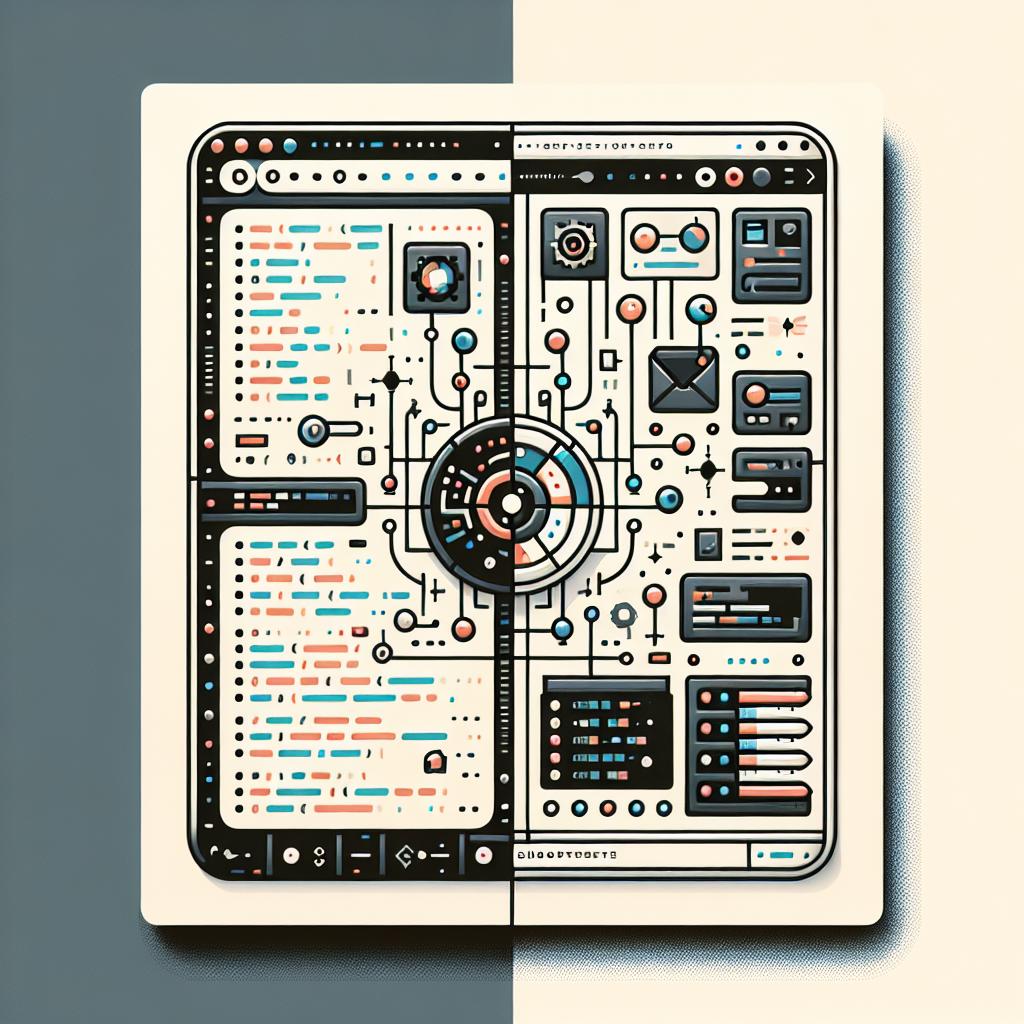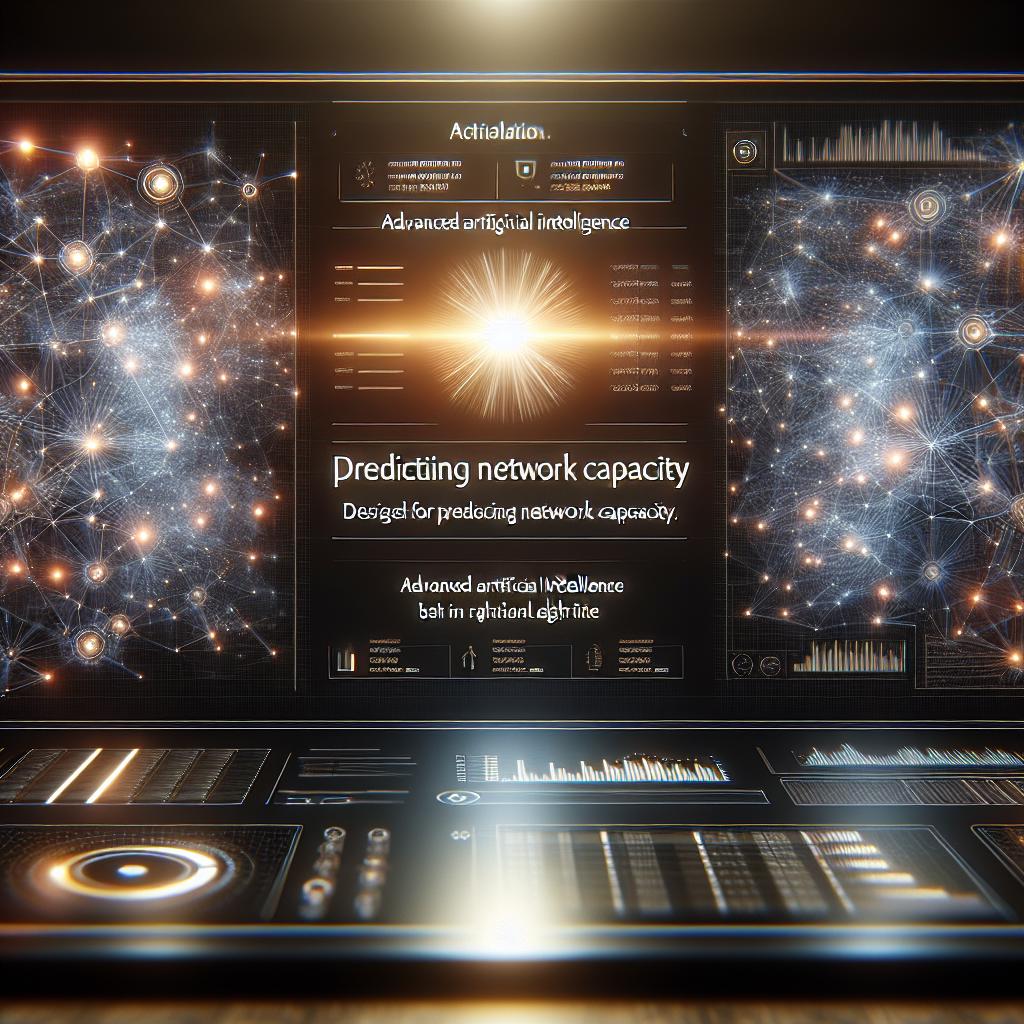In this walkthrough, we’ll explore how the Quantum Network Monitor Assistant makes it effortless to set up robust, AI-powered network alerting—without any manual configuration. We’ll demonstrate how the assistant can automatically analyze network traffic, learn normal patterns, and proactively configure alerts to notify you when something unusual happens.
Let’s imagine a scenario: Jamie, an IT administrator, wants to put a stop to late-night server outages and strange traffic spikes, but doesn’t have the time (or desire) to manually set up thresholds or rules for every host in their network.
Here’s how Jamie can use the Quantum Network Monitor Assistant to let AI handle it all:
Step 1: Jamie Starts with an Inquiry
User: I’d like to have automatic alerts set up for my web server traffic. I don’t want to fiddle with threshold settings—can you do it for me?
Assistant: Absolutely! The Quantum Network Monitor Assistant can monitor your web server and analyze its traffic patterns over time. I’ll set up monitoring for your host, and the AI will learn its normal behavior to configure smart alerts for any anomalies. What’s your server address and preferred monitoring type (e.g., HTTP for regular site checks or ICMP for network reachability)?
Step 2: Jamie Provides Basic Info
User: Let’s watch www.jamiesite.com over HTTP.
Assistant: Great! I’ll add www.jamiesite.com for HTTP monitoring. Please provide your email so you’ll get alerts.
Step 3: Assistant Sets Up Host with Zero Hassle
To establish monitoring, the assistant invokes the add_host function with minimal input—no need for manual thresholds:
{
"name": "add_host",
"arguments": {
"detail_response": false,
"address": "www.jamiesite.com",
"endpoint": "http",
"email": "[email protected]"
}
}
The assistant confirms:
I’ve set up monitoring for www.jamiesite.com. For the first few days, our AI will observe traffic responses to learn what’s “normal.” You won’t need to tweak any settings; alerts will be auto-configured based on your site’s real usage patterns.
Step 4: Behind the Scenes—AI Traffic Analysis & Auto-Alerting
After setup, the AI assistant continuously analyzes factors such as:
- Response times
- Traffic volumes
- Error rates
- Time-of-day and day-of-week patterns
Once enough data is collected, the assistant determines dynamic thresholds tailored to Jamie’s site. For example, if the site normally responds in under 300ms but suddenly jumps to 1500ms at 2 AM, the AI recognizes this as outside the learned baseline and sends an alert.
Step 5: Jamie Checks the AI's Work
User: How can I check what alerts or patterns you’ve learned about my site?
Assistant: You can always request a summary of your monitored hosts and their current status, including any active alerts. Here’s how I’d pull that data:
{
"name": "get_host_data",
"arguments": {
"detail_response": true,
"address": "www.jamiesite.com"
}
}
I’ll show you response trends, current thresholds, detected anomalies, and any notifications sent—providing full transparency into how the AI understands your network.
Step 6: Alerts in Action
A few days later, Jamie receives an email alert outside their usual business hours:
ALERT: “Response time for www.jamiesite.com exceeded learned baseline at 2:04 AM. Potential downtime or network issue detected.”
No manual configuration was needed—everything was learned and managed by the assistant!
Conclusion
With the Quantum Network Monitor Assistant, you don’t have to waste time setting thresholds or deciphering logs. By automatically learning the unique traffic patterns of your network and setting intelligent, adaptive alerts, the AI keeps you informed—instantly and effortlessly. Ready to let the AI handle alerting for you? Try out the Quantum Network Monitor Assistant today and experience zero-configuration, intelligent monitoring!