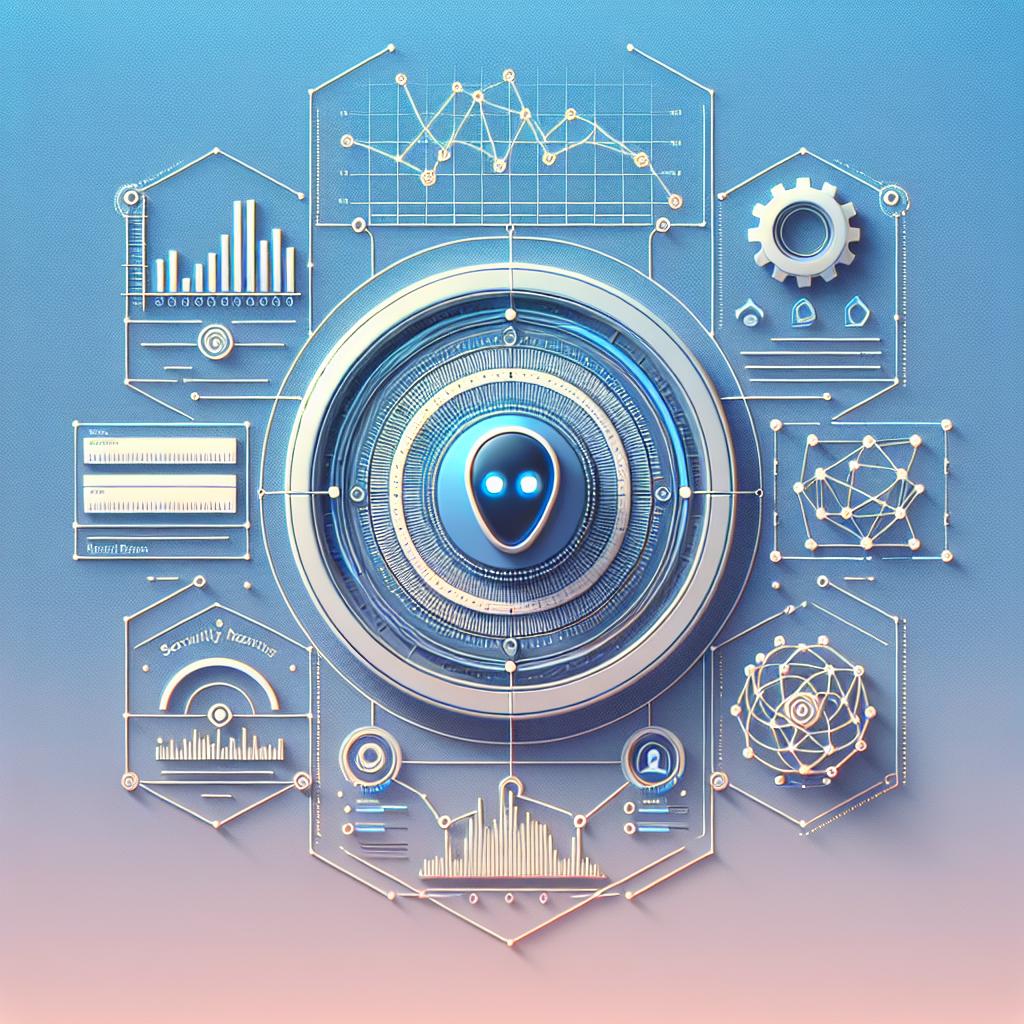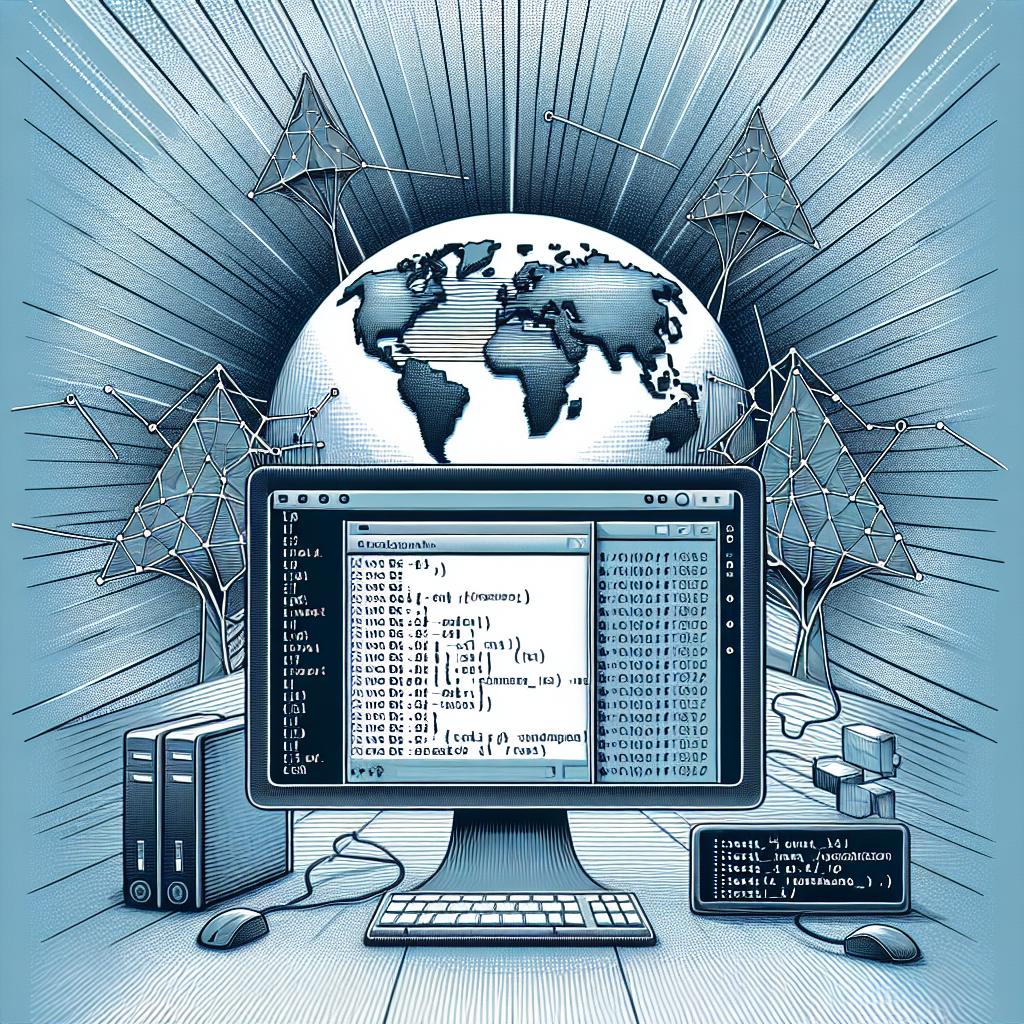In today's digital landscape, proactive cyber defense is more crucial than ever. With the rise of sophisticated cyber threats, organizations must adopt advanced security protocols to safeguard their networks. The Network Monitor Assistant is a powerful tool that leverages AI-driven capabilities to enhance your cybersecurity posture. By utilizing its various functions, you can monitor your network, assess vulnerabilities, and implement effective security measures. Click the assistant icon at the bottom right to try it out!
Use Case 1: Monitoring Network Hosts
One of the first steps in proactive cyber defense is to monitor your network hosts. The Network Monitor Assistant allows you to add and manage hosts easily.
Example Interaction:
- User: "Add a new host with the address example.com using HTTP monitoring."
- Assistant: "Host example.com has been added and is now being monitored via HTTP."
Once you have added hosts, you can retrieve monitoring data to ensure they are functioning correctly.
Example Interaction:
- User: "Show me the latest data for the host example.com."
- Assistant: "Here is the latest monitoring data for example.com: Response time 120ms, status: active."
Use Case 2: Conducting Vulnerability Assessments
To proactively defend against cyber threats, it's essential to conduct regular vulnerability assessments. The Network Monitor Assistant can call external tools like Nmap to scan for vulnerabilities in your network.
Example Interaction:
- User: "Can you scan the domain example.com for vulnerabilities?"
- Assistant: "Running a vulnerability scan on example.com. Please wait..."
- Assistant: "Scan complete: No critical vulnerabilities found."
This capability allows you to identify potential weaknesses in your network before they can be exploited by attackers.
Use Case 3: Implementing Penetration Testing
Another critical aspect of proactive cyber defense is penetration testing. The Network Monitor Assistant can leverage Metasploit to perform penetration tests on your network.
Example Interaction:
- User: "Perform a penetration test on 192.168.1.10 using the EternalBlue exploit."
- Assistant: "Running the EternalBlue exploit on 192.168.1.10. Please wait..."
- Assistant: "Test complete: The exploit was successful. Gained access to the target."
By simulating attacks, you can better understand your network's vulnerabilities and take steps to mitigate them.
Conclusion
The Network Monitor Assistant provides a comprehensive suite of tools for proactive cyber defense. From monitoring network hosts to conducting vulnerability assessments and penetration testing, it empowers you to stay ahead of potential threats. Explore the various functionalities of the assistant to enhance your network security and ensure your organization is well-protected against cyber attacks. Don't hesitate to click the assistant icon at the bottom right to start using these powerful features today!