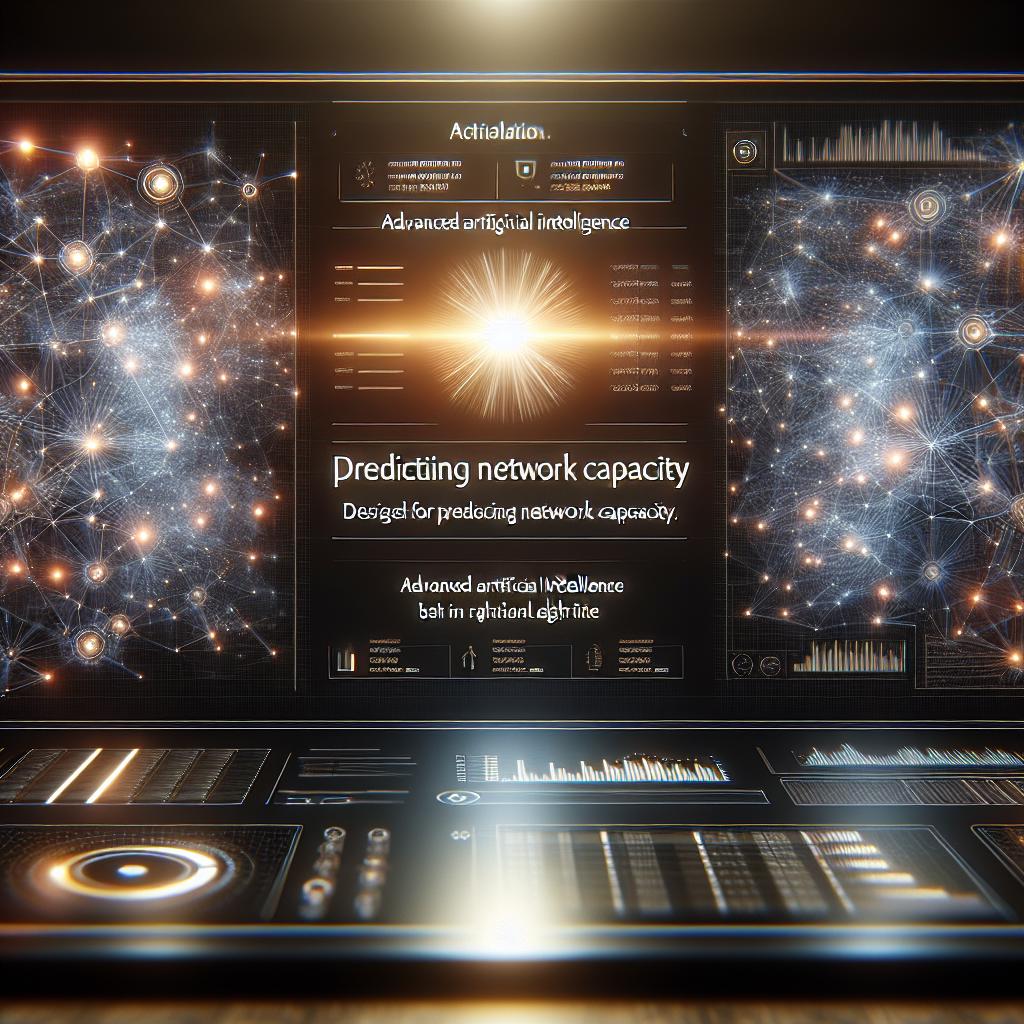When organizations consider network monitoring, a common question arises: is investing in AI-powered, automated solutions truly worth it compared to traditional manual monitoring? Let’s walk through a user’s experience with the Quantum Network Monitor Assistant to perform a practical cost/benefit analysis, using real function calls as examples.
Introduction: The User’s Goal
Our user, Alex, is responsible for maintaining the health and security of a small enterprise network. He wants to compare the resource demands and effectiveness of manual monitoring with the streamlined, AI-powered workflow offered by the Quantum Network Monitor Assistant.
Step 1: Establishing a Baseline—What Does Manual Monitoring Involve?
Initially, Alex recalls that manual monitoring typically means frequent pings, manual uptime checks for websites, reviewing server response times, and keeping logs in spreadsheets. He tallies up the labor hours:
User: “How can I compare the time spent on manual network monitoring to using automated tools?”
Assistant: “Manual monitoring requires constant human oversight—performing checks, reviewing logs, and reacting to alerts. On average, this can take several hours per week, whereas automation offloads these repetitive tasks entirely.”
Step 2: Setting Up Automated Monitoring
To demonstrate the alternative, Alex decides to set up automated monitoring for his company’s main website and email server. With the Assistant, it’s as simple as making a request:
User: “Monitor my site acme-corp.com with both HTTP and SMTP checks.”
Assistant: “I’ll add those for you—this will automate checks for web and email server availability, reducing manual workload significantly.”
Add Host for HTTP and SMTP Monitoring:
{
"name": "functions.add_host",
"arguments": {
"detail_response": true,
"address": "acme-corp.com",
"endpoint": "http",
"email": "[email protected]"
}
}
{
"name": "functions.add_host",
"arguments": {
"detail_response": true,
"address": "acme-corp.com",
"endpoint": "smtp",
"email": "[email protected]"
}
}
The add_host function sets up automated, continual checks for the specified services—much faster than configuring and executing these checks manually.
Step 3: Assessing Ongoing Monitoring and Alerting
With hosts now being monitored, Alex asks:
User: “How can I see how many checks have failed, and what would happen if something goes down?”
Assistant: “Let me show you current monitoring data. If downtime or issues are detected, you’ll receive direct alerts—preventing the need for constant vigilance.”
Retrieve Current Monitoring Data:
{
"name": "functions.get_host_data",
"arguments": {
"detail_response": true,
"dataset_id": 0,
"address": "acme-corp.com"
}
}
The get_host_data function allows Alex to view up-to-the-minute status info. Automated alerting means he’s immediately notified of problems—no more manual log reviews or 24/7 watch rotations.
Step 4: Quantifying the Benefits—Saving Time and Minimizing Risk
Seeing the assistant in action, Alex reflects:
- With automation: Initial setup took minutes, monitoring runs 24/7, and alerts are automatic.
- With manual monitoring: Would require multiple daily checks and reactive action—amounting to up to 10+ hours/week, depending on network complexity.
Step 5: Evaluating Direct and Indirect Costs
User: “What are the real cost savings of automation here?”
Assistant: “Aside from freeing up significant staff hours for higher-value work, automated tools reduce downtime risk, catch issues faster, and lower potential losses from failed systems. AI-powered tools scale easily as networks grow—manual methods often require new hires.”
Conclusion
Through a few straightforward function calls, the Quantum Network Monitor Assistant lets you automate monitoring and alerting, offering significant time and cost savings over manual approaches. The economics are clear: automation reduces labor costs, minimizes downtime, and enhances reliability. We invite you to try the Quantum Network Monitor Assistant for your own organization—see how much your team can save and how quickly you can achieve true peace of mind.