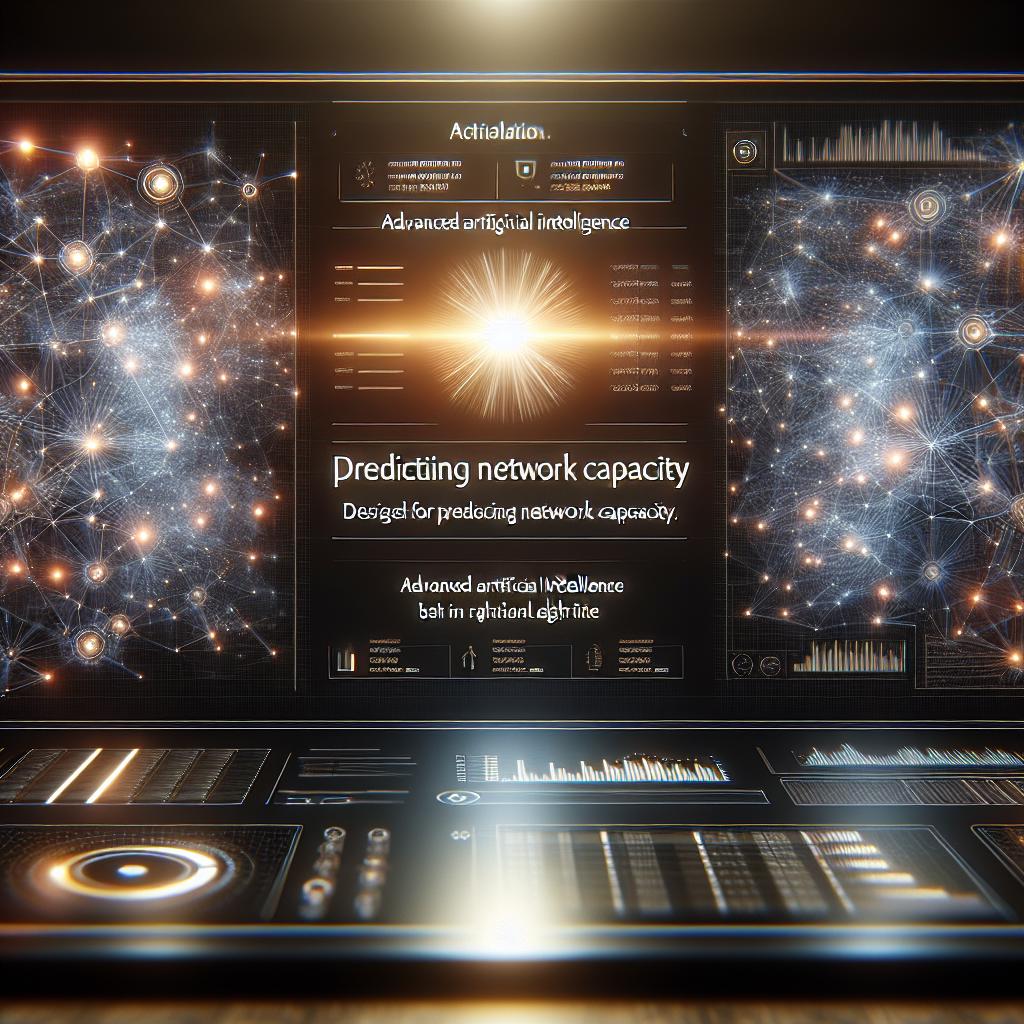In today’s fast-moving digital landscape, businesses want to know that their investments deliver measurable returns. When it comes to AI-powered network monitoring, the Quantum Network Monitor Assistant stands out—capable not only of improving uptime and threat detection but also of directly reducing time and operational costs through automation. In this blog, we’ll follow a practical user scenario, showing in detail how the Quantum Network Monitor Assistant’s functions help calculate—and realize—ROI through reduced manual work, faster troubleshooting, and streamlined alerting.
Let’s dive in!
User: We’re spending hours each week on manual website checks and routine network monitoring. Can you help me see how much time and cost I could save by automating this with Quantum Network Monitor Assistant?
Assistant: Absolutely. Let’s start by quantifying your current manual effort, then demonstrate how automation with Quantum Network Monitor Assistant radically cuts down both the time and the cost.
Step 1: List Out the Assets You Monitor
Assistant: To begin, let’s identify the hosts and endpoints you’re currently checking manually. This could include websites, mail servers, and various network devices.
User: We have five public websites and three internal IP addresses we ping every hour.
Assistant: Great! Instead of manual hourly checks, let’s use add_host to automate round-the-clock monitoring for each.
Example function call:
{
"name": "functions.add_host",
"arguments": {
"detail_response": false,
"address": "yourwebsite.com",
"endpoint": "http",
"email": "[email protected]"
}
}
We repeat this for each website and internal IP address you want to monitor. add_host sets up continuous, automatic surveillance—no more manual pinging required.
Step 2: Automating Routine Data Gathering
Assistant: Say you usually log up/down status for reports and troubleshooting. By using get_host_data, you can retrieve the latest stats or historical uptime with a single command, automating your audit process.
Example function call:
{
"name": "functions.get_host_data",
"arguments": {
"detail_response": true,
"address": "yourwebsite.com",
"dataset_id": 0
}
}
Instead of manually noting results or tracking across spreadsheets, Quantum’s reports are always ready and instantly up-to-date—saving perhaps 2-3 hours per week in manual logging alone.
Step 3: Alerting Removes Check-In Overhead
Assistant: Manual monitoring means someone is always waiting to spot a problem. With the built-in alerting system, Quantum Network Monitor Assistant emails you the moment an issue pops up.
You can set your alert preferences during add_host, and never worry about missing an outage again. This reduces both potential downtime and wasted “just checking” moments, which can easily add up to dozens of hours yearly.
Step 4: Reviewing the Savings
Assistant: Let’s estimate:
- Previously, you spent 10 minutes x 8 assets x 24 checks/day = 32 hours/month (just for routine checks!).
- With Quantum, initial setup takes maybe 1 hour, then <1 hour/month reviewing alerts and reports.
- 30+ hours/month saved.
- If your average IT hourly rate is $50/hour: $1,500/month in direct labor ROI.
Step 5: Expand—Security Automation Too!
Assistant: Want to quantify even greater savings? Add automated SSL checks or security scans using add_host with HTTPS endpoints, or call_security_expert for one-click vulnerability checks:
For example, to check SSL on a sensitive web service:
{
"name": "functions.add_host",
"arguments": {
"detail_response": true,
"address": "secure.yourwebsite.com",
"endpoint": "https",
"email": "[email protected]"
}
}
And for an automated security assessment:
{
"name": "functions.call_security_expert",
"arguments": {
"message": "Perform a vulnerability scan on secure.yourwebsite.com. Confirm I am authorized.",
"agent_location": "Scanner - EU"
}
}
Not only do you get continuous technical monitoring, but you also automate security due diligence that could otherwise require expensive third-party services.
Conclusion: The ROI Is Clear and Quantifiable
This hands-on example illustrates how the Quantum Network Monitor Assistant delivers rapid, measurable returns: hours reclaimed, costs slashed, and peace of mind maximized. The secret is automation—deploying AI-powered monitoring, reporting, and alerting to handle what once drained your team’s bandwidth.
Ready to realize your own ROI? Try the Quantum Network Monitor Assistant—your shortcut to smarter, more cost-effective IT operations.