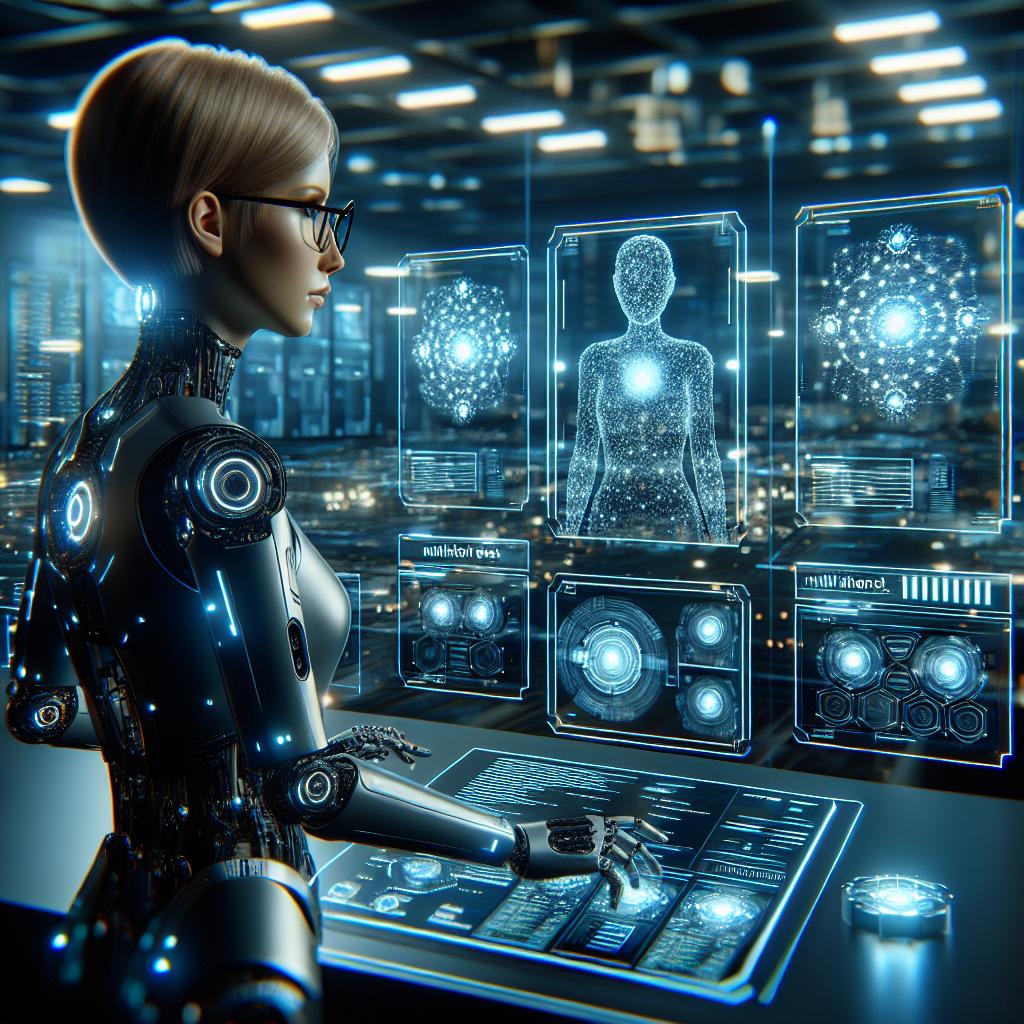Modern network environments often face complex issues that affect multiple systems simultaneously—think intermittent outages, slowdowns, or alerts triggered across various endpoints. Pinpointing the root cause can be daunting, especially when data is scattered and the relationships aren’t obvious. The Quantum Network Monitor Assistant (FNMA) leverages AI-driven natural language queries to help users trace these multifaceted issues across their entire infrastructure, making root cause analysis faster and more intuitive.
Let’s walk through a hands-on example showing how a user and the assistant collaborate to solve a network-wide problem.
User:
“We got alerts from three different web services — api1.example.com, app2.example.com, and secure3.example.com. Can you help me find what’s causing these?”
Assistant:
“Absolutely! First, let’s look up the recent monitoring data for all three hosts to see if there are any patterns or anomalies.”
At this point, the assistant will call the get_host_data tool for each host, focusing on the latest monitoring events (timeouts, outages, slow responses, etc.):
{
"name": "functions.get_host_data",
"arguments": {
"detail_response": true,
"dataset_id": 0,
"address": "api1.example.com"
}
}
{
"name": "functions.get_host_data",
"arguments": {
"detail_response": true,
"dataset_id": 0,
"address": "app2.example.com"
}
}
{
"name": "functions.get_host_data",
"arguments": {
"detail_response": true,
"dataset_id": 0,
"address": "secure3.example.com"
}
}
The assistant reviews the detailed data for each host, checking for similarities (e.g., outage timestamps, high response times, DNS failures).
Assistant:
“Here’s what I found: All three alerts occurred within the same ten-minute window. Each was triggered by an increase in response time and packet loss. This pattern suggests a shared dependency or infrastructure issue.”
User:
“Could this be a DNS or network backbone problem? Can you check if their DNS lookups also saw issues at the same time?”
The assistant uses the monitoring history and further narrows down by querying all hosts with DNS endpoint monitoring and correlates by the same time range:
{
"name": "functions.get_host_list",
"arguments": {
"detail_response": true,
"endpoint": "dns"
}
}
After obtaining the list of all hosts using DNS monitoring, the assistant then queries their historical monitoring data for the affected window.
{
"name": "functions.get_host_data",
"arguments": {
"detail_response": true,
"date_start": "2025-06-13T14:50:00",
"date_end": "2025-06-13T15:10:00",
"endpoint": "dns"
}
}
Reviewing responses, the assistant might see that all DNS-based checks exhibited failures at that time, strengthening the suspicion of a DNS infrastructure issue.
Assistant:
“Reviewing DNS checks, there was a noticeable spike in latency and errors for all monitored domains during the incident window. This strongly points to a DNS service disruption as the root cause impacting multiple systems.”
User:
“Excellent. Can you suggest anything else I should check for corroboration or future prevention?”
Assistant:
“You might also want to:
- Check logs on your DNS servers for that timeframe.
- Consider setting up alert correlation for patterns that span multiple endpoints.
- Regularly review your dependency map to see which services share critical infrastructure.”
This blog post demonstrates how the Quantum Network Monitor Assistant empowers users to ask natural questions (“What caused all these service alerts?”) and then handle the technical heavy lifting—correlating monitoring data, filtering by time, endpoint, and even infrastructure component. Each step, from initial symptom gathering to cross-service pattern recognition, leverages function calls behind the scenes:
- get_host_data for granular, time-anchored metrics
- get_host_list to filter by monitoring type or endpoint
- AI-driven pattern recognition to draw logical connections the moment the data comes back
With the Quantum Network Monitor Assistant, even complex, multi-system issues become manageable. Just describe your symptoms or questions in natural language and let AI guide you, streamlining root cause analysis like never before.
Curious how this might work for your environment? Engage with the Quantum Network Monitor Assistant today and transform your troubleshooting workflow!