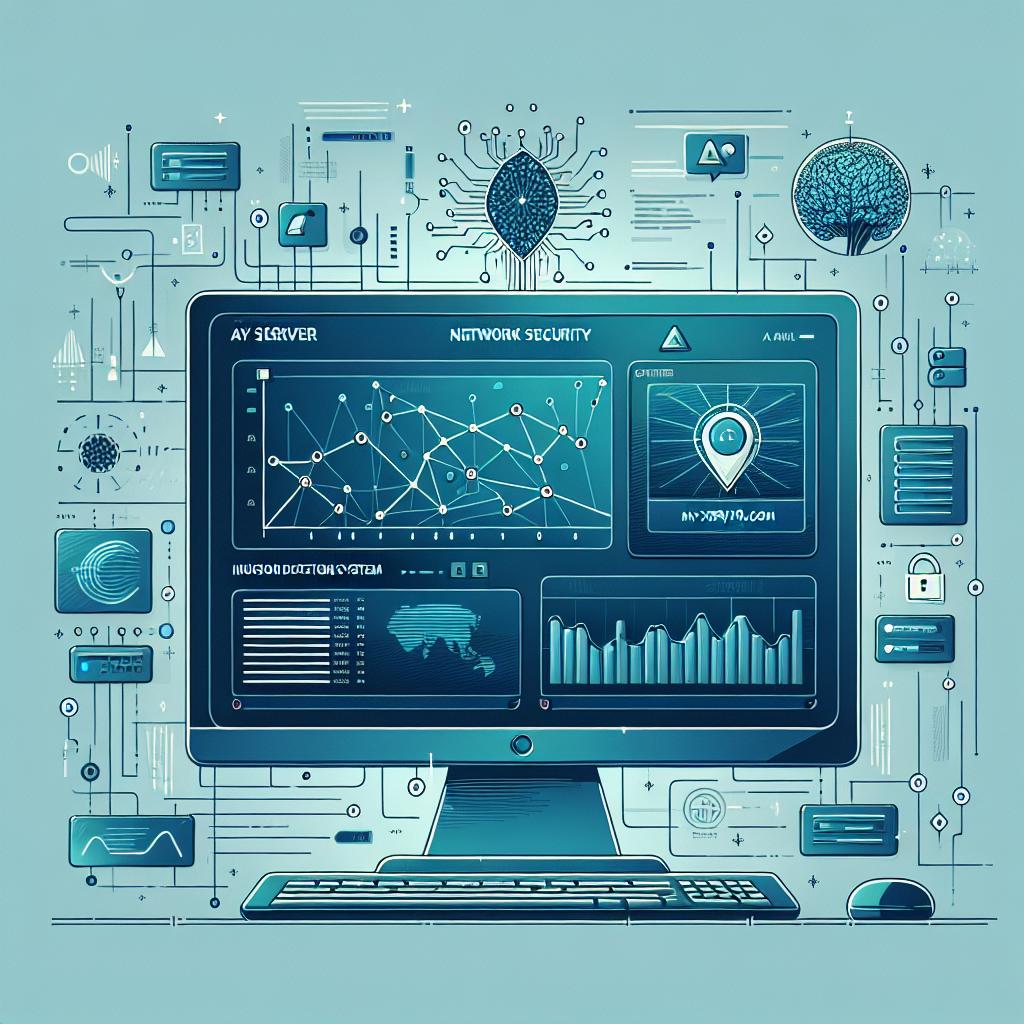Introduction
Nmap (Network Mapper) is a powerful open-source tool used for network discovery and security auditing. It can be used to discover hosts and services on a computer network, thus creating a "map" of the network. With the rise of artificial intelligence (AI), automating Nmap scans can enhance efficiency, accuracy, and the ability to analyze large datasets. This guide will walk you through the process of automating Nmap scans using AI, providing a step-by-step approach to streamline your network security assessments.
Prerequisites
Before diving into automation, ensure you have the following:
- Nmap Installed: Download and install Nmap from nmap.org.
- Python Installed: Ensure you have Python 3.x installed on your system. You can download it from python.org.
- Basic Knowledge of Python: Familiarity with Python programming will help you understand the automation scripts.
- AI Libraries: Install necessary libraries such as
scikit-learn, pandas, and numpy for data analysis and machine learning.
pip install scikit-learn pandas numpy
Step 1: Setting Up Your Environment
Create a new directory for your project and set up a virtual environment to manage dependencies.
mkdir nmap-ai-automation
cd nmap-ai-automation
python -m venv venv
source venv/bin/activate # On Windows use `venv\Scripts\activate`
Step 2: Writing the Nmap Scan Script
Create a Python script that will execute Nmap scans. You can use the subprocess module to run Nmap commands from within Python.
import subprocess
def run_nmap_scan(target):
command = ["nmap", "-sV", target] # -sV for service version detection
result = subprocess.run(command, capture_output=True, text=True)
return result.stdout
if __name__ == "__main__":
target_ip = "192.168.1.1" # Replace with your target IP
scan_result = run_nmap_scan(target_ip)
print(scan_result)
Step 3: Collecting and Storing Scan Data
To analyze the scan results, you need to store them in a structured format. You can use CSV or JSON for this purpose. Here’s how to save the results in a CSV file.
import csv
def save_scan_results(scan_data, filename='scan_results.csv'):
with open(filename, mode='a', newline='') as file:
writer = csv.writer(file)
writer.writerow([scan_data]) # Save scan data as a new row
# Modify the main block to save results
if __name__ == "__main__":
target_ip = "192.168.1.1"
scan_result = run_nmap_scan(target_ip)
save_scan_results(scan_result)
Step 4: Analyzing Scan Data with AI
Once you have collected enough scan data, you can use AI to analyze it. For instance, you can classify the services running on the scanned hosts or predict vulnerabilities based on historical data.
Example: Service Classification
- Data Preparation: Load your CSV data into a Pandas DataFrame.
import pandas as pd
data = pd.read_csv('scan_results.csv')
-
Feature Extraction: Extract relevant features from the scan results. You may need to preprocess the text data to convert it into a numerical format suitable for machine learning.
-
Model Training: Use a machine learning model to classify the services. Here’s a simple example using scikit-learn.
from sklearn.model_selection import train_test_split
from sklearn.ensemble import RandomForestClassifier
from sklearn.feature_extraction.text import CountVectorizer
# Example data preparation
X = data['scan_output'] # Replace with your actual column name
y = data['service'] # Replace with your actual target column
# Convert text data to numerical data
vectorizer = CountVectorizer()
X_vectorized = vectorizer.fit_transform(X)
# Split the data
X_train, X_test, y_train, y_test = train_test_split(X_vectorized, y, test_size=0.2)
# Train the model
model = RandomForestClassifier()
model.fit(X_train, y_train)
# Evaluate the model
accuracy = model.score(X_test, y_test)
print(f'Model Accuracy: {accuracy * 100:.2f}%')
Step 5: Automating the Entire Process
To fully automate the Nmap scanning and analysis process, you can create a main script that runs the scan, saves the results, and triggers the analysis.
def automate_nmap_analysis(target_ip):
scan_result = run_nmap_scan(target_ip)
save_scan_results(scan_result)
# Add your analysis function here
if __name__ == "__main__":
target_ip = "192.168.1.1"
automate_nmap_analysis(target_ip)
Conclusion
Automating Nmap scans with AI can significantly enhance your network security assessments. By following this step-by-step guide, you can set up a system that not only performs scans but also analyzes the results intelligently. As you gain more experience, consider expanding your automation scripts to include more advanced features, such as scheduling scans, integrating with alerting systems, or using more sophisticated AI models for deeper insights. The possibilities are vast, and the combination of Nmap and AI can lead to a more secure network environment.