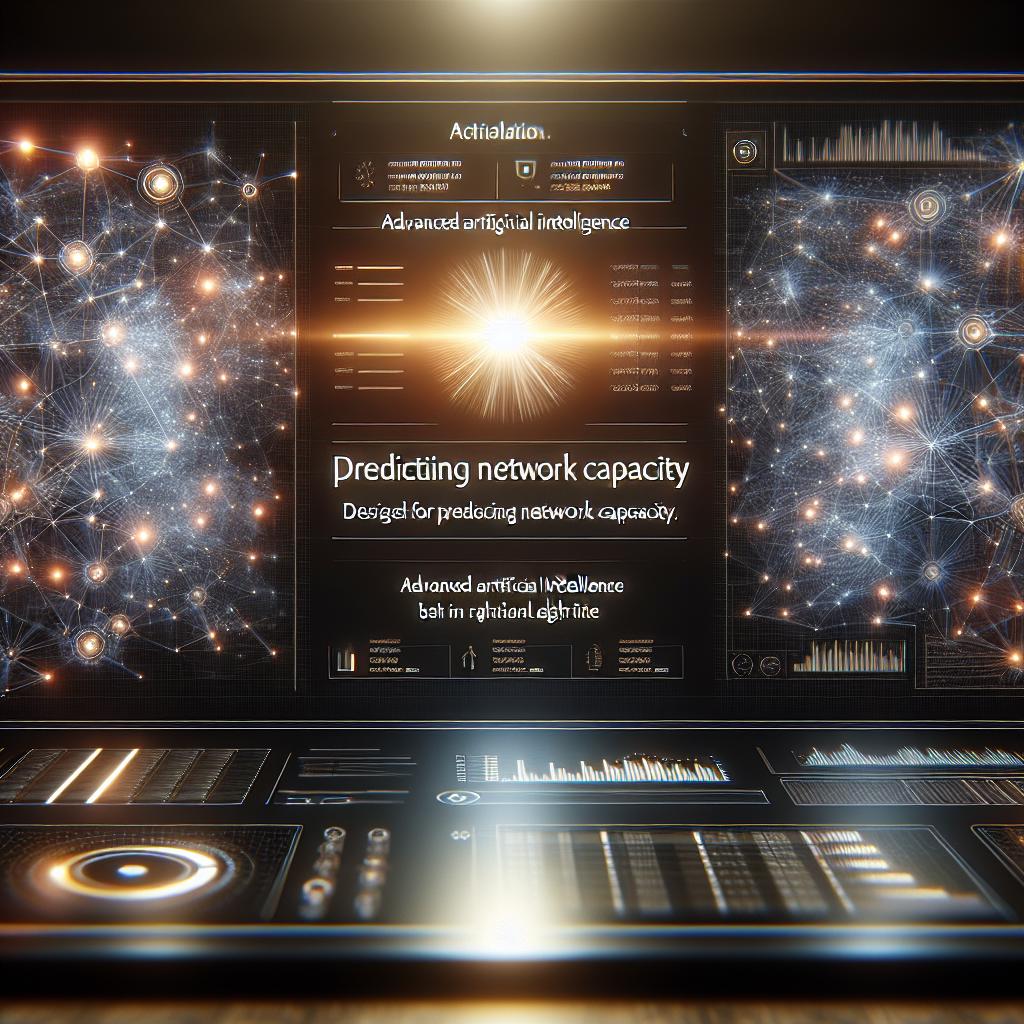Developers today look for flexible tools that don’t just automate tasks, but can be used as building blocks for broader solutions. The Quantum Network Monitor Assistant provides a powerful API that allows developers to expand and integrate its AI monitoring and security capabilities directly into their own applications and workflows. In this blog post, we’ll walk through how a developer can leverage the Assistant’s functions to build custom monitoring, automate responses, and even add advanced security and quantum vulnerability checks into their own systems.
Let’s step through a realistic example dialog between a developer and the Quantum Network Monitor Assistant, demonstrating key API interactions along the way.
The developer’s goal: Build an integration that automates host onboarding, custom monitoring configuration, and periodic status retrieval — all while laying groundwork for security automation.
User: "I need to add a web service (api.mysaasplatform.com) for monitoring both HTTP and HTTPS, then get its current status to feed into my dashboard."
Assistant: "Let's start by registering both endpoints for monitoring. I’ll use add_host for each one. Here’s how I’d call the function for HTTP monitoring:"
{
"name": "add_host",
"arguments": {
"detail_response": true,
"address": "api.mysaasplatform.com",
"endpoint": "http",
"port": 80,
"timeout": 10000,
"email": "[email protected]"
}
}
And for HTTPS:
{
"name": "add_host",
"arguments": {
"detail_response": true,
"address": "api.mysaasplatform.com",
"endpoint": "https",
"port": 443,
"timeout": 10000,
"email": "[email protected]"
}
}
The assistant would send these calls, registering both HTTP and HTTPS services for continuous monitoring. Each call returns a host ID and (if not logged in) an auth key for later management.
User: "Great. How do I grab the latest status for these endpoints automatically every 10 minutes?"
Assistant: "You'll want to use get_host_data and filter by address and endpoint. Here’s what the API call would look like for the HTTP service:"
{
"name": "get_host_data",
"arguments": {
"detail_response": true,
"dataset_id": 0,
"address": "api.mysaasplatform.com",
"endpoint": "http"
}
}
You can schedule this call in your integration backend (e.g., using a cron job or serverless timer) to collect and forward the monitoring results to your dashboard, ticket system, or other internal tools.
User: "Can I adjust monitoring parameters for an existing host? For example, increase the HTTPS timeout or temporarily pause monitoring?"
Assistant: "Absolutely. Use edit_host with the host's ID and your auth key, updating only the fields you wish to change. Here’s how you’d extend the HTTPS timeout to 20000ms:"
{
"name": "edit_host",
"arguments": {
"detail_response": true,
"auth_key": "YOUR_AUTH_KEY_HERE",
"id": 12345,
"timeout": 20000
}
}
And to temporarily disable monitoring:
{
"name": "edit_host",
"arguments": {
"detail_response": true,
"auth_key": "YOUR_AUTH_KEY_HERE",
"id": 12345,
"enabled": false
}
}
A positive response confirms the configuration change, allowing your automations or admin UI to stay in sync.
User: "I also want to add quantum vulnerability scans as an option my users can trigger for their endpoints."
Assistant: "First, enumerate agent locations that support quantum tests with get_agents. Then, to trigger a quantum test (say for Kyber512 support on port 443):"
{
"name": "call_quantum_expert",
"arguments": {
"message": "Test api.mysaasplatform.com:443 for Kyber512 support",
"agent_location": "Scanner – EU"
}
}
Your system can present the output from this call directly in your UI, giving users rich, real-time insights about post-quantum readiness.
User: "How do I list all currently monitored hosts for my integration client on demand?"
Assistant: "You’d use get_host_list with your filters (for example, by email):"
{
"name": "get_host_list",
"arguments": {
"detail_response": true,
"email": "[email protected]"
}
}
This returns configuration and status info for all hosts under your account, enabling dynamic dashboards or synchronization with other asset management tools.
Each function — from basic monitoring (add_host, get_host_data) to advanced actions (edit_host, call_quantum_expert) — is available through straightforward API calls, whether you’re building Python scripts, custom CI/CD hooks, or dashboard integrations.
In summary, the Quantum Network Monitor Assistant’s API isn’t just for UI users: it’s a developer-centric toolkit for automating network monitoring, orchestrating security assessments, and embedding cutting-edge quantum safety tests into any workflow. With simple function calls, you gain the power to build smarter infrastructure, safer services, and a dynamic, actionable view of your network’s health.
Ready to start building? Explore the API functions, try out sample calls, and see how seamlessly the Quantum Network Monitor Assistant can extend your current systems!