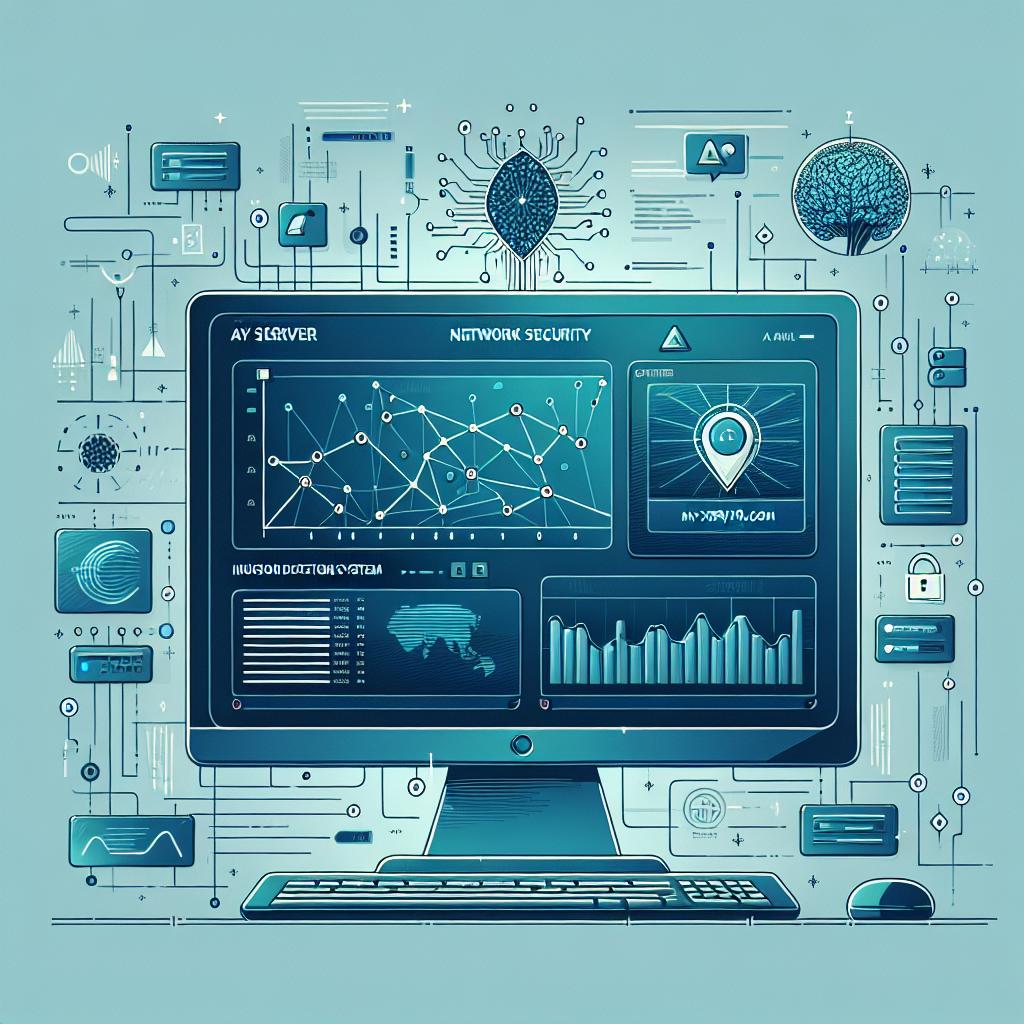In today's digital landscape, the importance of cybersecurity cannot be overstated. With the rise of sophisticated cyber threats, organizations must adopt proactive measures to protect their networks. One effective way to enhance security is through automated vulnerability scans. The Network Monitor Assistant can streamline this process, leveraging AI to perform scans efficiently and accurately. Click the assistant icon at the bottom right to try it out!
Use Case 1: Setting Up Automated Vulnerability Scans
To begin automating vulnerability scans, you first need to add the hosts you want to monitor. The Network Monitor Assistant makes this process straightforward.
Example Interaction:
- User: "Add a new host with the address example.com for vulnerability scanning."
- Assistant: "Host example.com has been added and is now being monitored for vulnerabilities."
Once the host is added, you can schedule regular scans to ensure continuous monitoring.
Example Interaction:
- User: "Schedule a vulnerability scan for example.com every Sunday at 2 AM."
- Assistant: "The vulnerability scan for example.com has been scheduled for every Sunday at 2 AM."
Use Case 2: Running On-Demand Vulnerability Scans
In addition to scheduled scans, you may want to run on-demand scans to address immediate concerns. The assistant can initiate these scans using external tools like Nmap.
Example Interaction:
- User: "Can you scan the domain example.com for vulnerabilities?"
- Assistant: "Running a vulnerability scan on example.com. Please wait..."
- Assistant: "Scan complete: No critical vulnerabilities found."
This feature allows you to quickly assess the security posture of your systems whenever necessary.
Use Case 3: Reviewing Scan Results and Recommendations
After running vulnerability scans, it's crucial to review the results and take action based on the findings. The Network Monitor Assistant can help you retrieve and interpret the scan data.
Example Interaction:
- User: "Show me the latest scan results for example.com."
- Assistant: "Here are the latest scan results for example.com: No critical vulnerabilities found, but a medium risk was identified in the outdated software version. Recommendations: Update to the latest version."
By providing actionable insights, the assistant empowers you to make informed decisions about your cybersecurity strategy.
Conclusion
Automating vulnerability scans with the Network Monitor Assistant not only saves time but also enhances your organization's security posture. With capabilities to add hosts, schedule scans, run on-demand assessments, and review results, the assistant is a powerful tool in the fight against cyber threats. Explore the various ways you can utilize the assistant for your network security needs by clicking the icon at the bottom right!