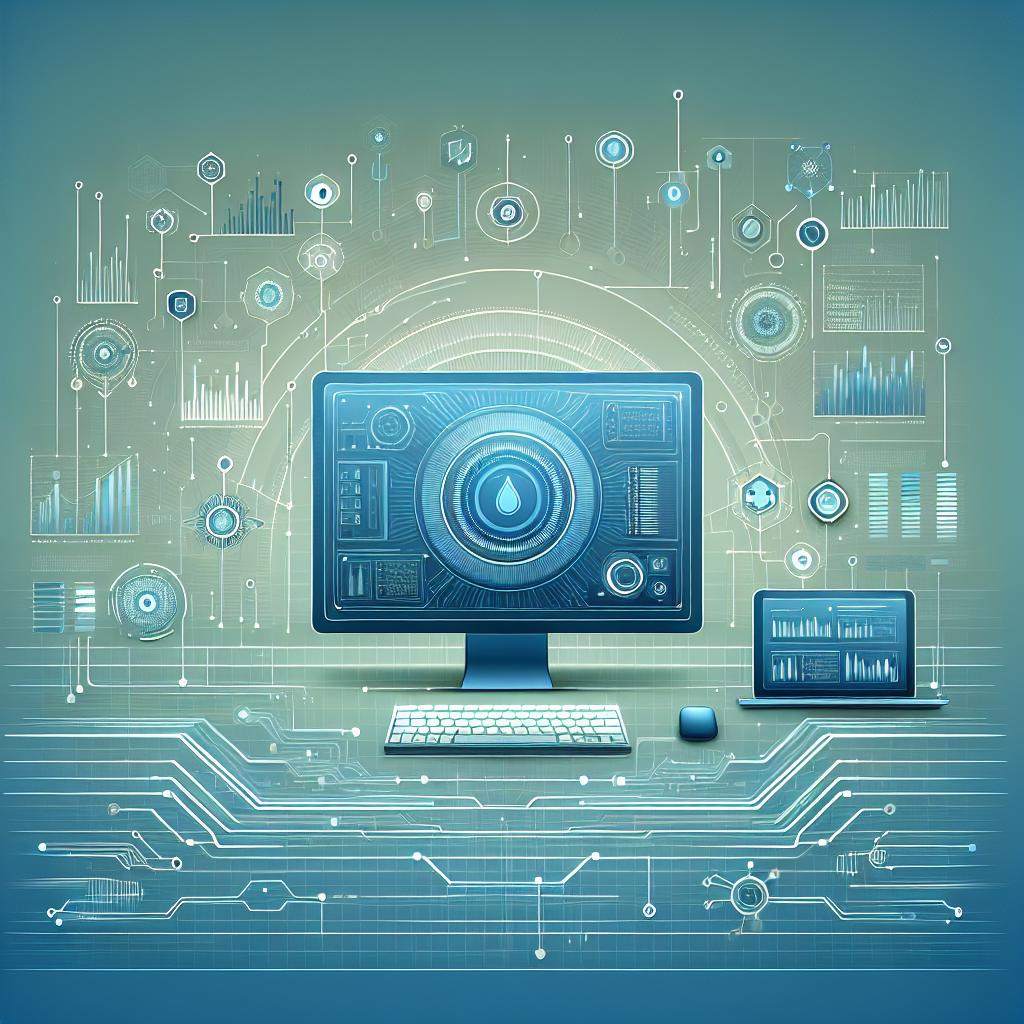In today's digital landscape, building a secure network is more crucial than ever, especially with the rise of sophisticated cyber threats. The Quantum Network Monitor Assistant provides a powerful suite of tools that utilize AI-driven insights to help you secure your networks effectively. In this guide, we’ll walk through how to leverage these features for building a resilient network.
Getting Started: Monitoring Your Hosts
To kickstart your security journey, the first step is to monitor the hosts in your network. This allows you to keep tabs on devices and services that could be potential entry points for threats.
User: I want to monitor a new host, example.com.
Assistant: Great choice! Let's add example.com to our monitoring system. Can you provide me with the type of endpoint we should monitor? Options include HTTP, HTTPS, ping, etc.
User: Let's monitor it as an HTTPS endpoint.
Function Call:
{
"detail_response": false,
"address": "example.com",
"endpoint": "https",
"port": 443,
"timeout": 59000,
"email": "[email protected]",
"agent_location": "default"
}
**Assistant:** I've added example.com as an HTTPS endpoint for monitoring. This will help you track its availability and security status.
---
**Assessing Network Security: Utilizing AI Insights**
Once your hosts are being monitored, it's essential to assess their security statuses using AI-driven insights. The assistant allows you to run vulnerability scans or checks on your services.
**User:** Can I run a vulnerability scan on example.com?
**Assistant:** Absolutely! We can initiate a security assessment to check for vulnerabilities.
**Function Call:**
```json
{
"message": "Please perform a vulnerability scan on example.com using Nmap to check for potential security weaknesses.",
"agent_location": "default"
}
**Assistant:** The vulnerability scan request has been sent. You will receive the results shortly. This scan will help identify any potential weaknesses in your network, allowing you to address them before they can be exploited.
---
**Reviewing Monitoring Data: Keeping Informed**
Monitoring is an ongoing process. Regularly reviewing the collected data will help you identify trends and anomalies in network behavior.
**User:** I want to see the latest monitoring data for example.com.
**Function Call:**
```json
{
"detail_response": true,
"dataset_id": 0,
"id": 1,
"address": "example.com",
"email": "[email protected]",
"enabled": true,
"port": 443,
"endpoint": "https",
"alert_sent": false,
"alert_flag": false,
"date_start": "2023-10-01T00:00:00Z",
"date_end": "2023-10-31T23:59:59Z",
"page_size": 5,
"page_number": 1,
"agent_location": "default"
}
**Assistant:** I've retrieved the latest monitoring data for example.com. This includes response times, availability, and any alerts raised. Let’s analyze it to see if there are any issues needing your attention.
---
**Adjusting Your Security Posture: Editing Host Configurations**
As your network evolves, you might need to adjust monitoring configurations or disable hosts that are no longer relevant.
**User:** I want to disable monitoring for example.com temporarily.
**Assistant:** That’s a straightforward adjustment. Just to confirm, I will disable the monitoring for this host.
**Function Call:**
```json
{
"detail_response": false,
"auth_key": "your_auth_key",
"id": 1,
"enabled": false,
"address": "example.com",
"endpoint": "https",
"port": 443,
"timeout": 59000,
"hidden": false,
"agent_location": "default"
}
**Assistant:** example.com monitoring has been disabled successfully. You can always re-enable it when needed.
---
**Engaging with Security Experts: Advanced Needs**
If you require in-depth analysis or specific security checkups, the assistant also allows you to communicate directly with security experts.
**User:** Can I reach out to a security expert for a deeper analysis of my network's vulnerabilities?
**Assistant:** Certainly! I can communicate your request for a detailed security assessment.
**Function Call:**
```json
{
"message": "Please conduct an in-depth vulnerability assessment for my network, focusing on all monitored hosts and potential external threats.",
"agent_location": "default"
}
**Assistant:** Your request for an in-depth vulnerability assessment has been sent to a security expert. They will provide you with detailed insights and recommendations tailored to your network.
---
In this comprehensive guide, we have explored how to use the Quantum Network Monitor Assistant to build a secure network through monitoring, vulnerability assessments, data reviews, and configurations. By engaging actively with these features, you are well on your way to fortifying your network against potential threats. Try these steps with the Quantum Network Monitor Assistant and enhance your network security today!