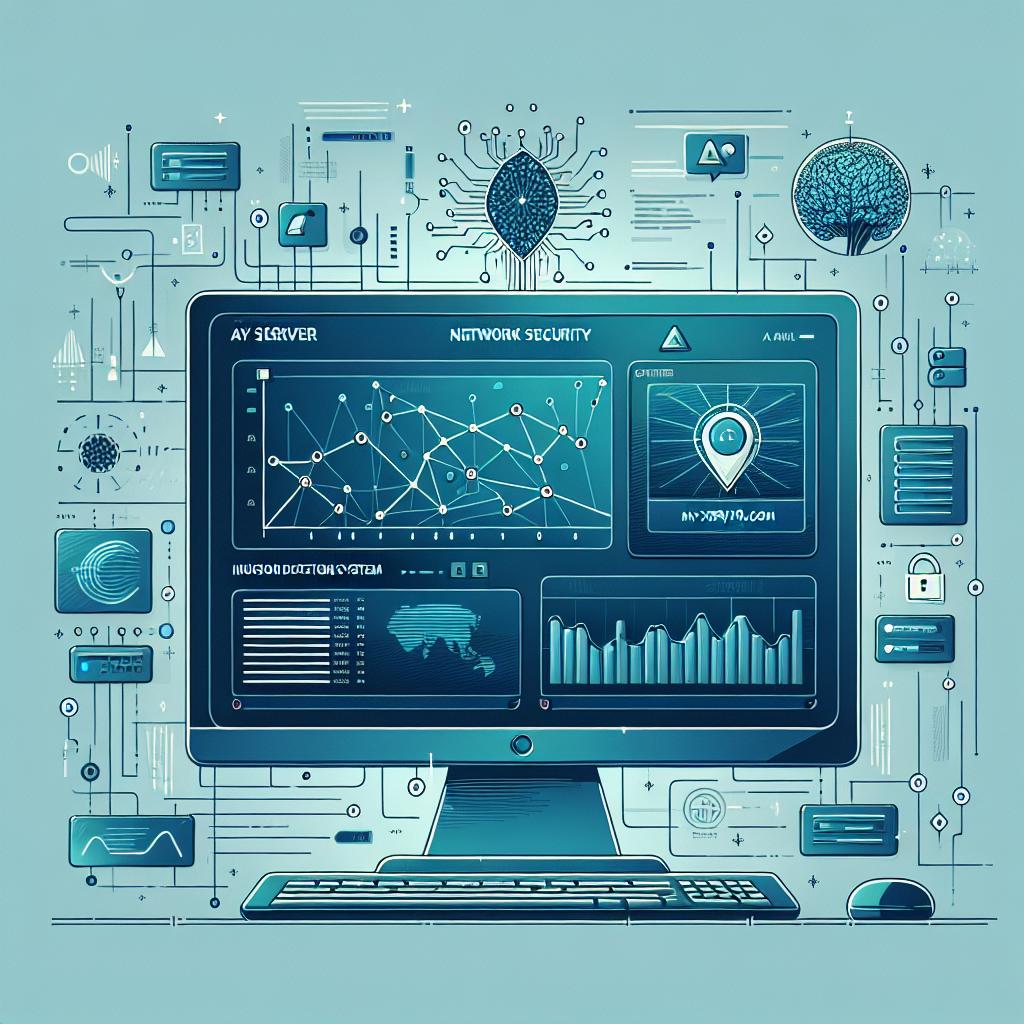Integrating Nmap with other security tools can significantly enhance your network security assessments and vulnerability management processes. Nmap, or Network Mapper, is a powerful open-source tool used for network discovery and security auditing. By combining Nmap with other security tools, you can create a comprehensive toolkit that provides deeper insights into your network's security posture. In this blog post, we will explore how to effectively integrate Nmap with various security tools and frameworks, enhancing your overall security strategy.
Why Integrate Nmap?
Nmap is widely recognized for its ability to discover hosts and services on a computer network, thus creating a "map" of the network. However, its capabilities can be extended when integrated with other tools. Here are a few reasons to consider integration:
- Enhanced Data Analysis: Combining Nmap's output with other tools can provide more context and actionable insights.
- Automated Workflows: Integration allows for automated scanning and reporting, saving time and reducing human error.
- Comprehensive Security Assessments: By using multiple tools, you can cover more aspects of security, from vulnerability scanning to compliance checks.
Metasploit is a well-known penetration testing framework that can be used to exploit vulnerabilities in systems. Integrating Nmap with Metasploit allows you to:
- Import Nmap Scans: Use the
db_import command in Metasploit to import Nmap scan results directly into the Metasploit database. This enables you to correlate vulnerabilities with the discovered hosts.
- Automate Exploitation: After identifying potential targets with Nmap, you can automate the exploitation process using Metasploit's modules.
Example Command:
nmap -oX scan.xml <target>
msfconsole -x "db_import scan.xml"
2. OpenVAS
OpenVAS (Open Vulnerability Assessment System) is a full-featured vulnerability scanner. By integrating Nmap with OpenVAS, you can:
- Use Nmap for Initial Scanning: Conduct an initial scan with Nmap to identify live hosts and services, then feed this information into OpenVAS for a more detailed vulnerability assessment.
- Generate Reports: OpenVAS can generate comprehensive reports based on the vulnerabilities discovered, which can be cross-referenced with Nmap's findings.
Example Workflow:
- Run Nmap to discover hosts and services.
- Export the results in a format compatible with OpenVAS.
- Import the results into OpenVAS for vulnerability scanning.
3. Wireshark
Wireshark is a network protocol analyzer that can capture and display the data traveling back and forth on a network. Integrating Nmap with Wireshark can help you:
- Analyze Network Traffic: After performing a scan with Nmap, you can use Wireshark to monitor the traffic generated by the scan, helping you understand how the network responds to different types of probes.
- Identify Anomalies: By analyzing the traffic patterns, you can identify unusual behavior that may indicate security issues.
Example Usage:
- Start a Wireshark capture.
- Run an Nmap scan.
- Analyze the captured packets in Wireshark to see how the network responds.
4. Burp Suite
Burp Suite is a popular tool for web application security testing. Integrating Nmap with Burp Suite can enhance your web application assessments by:
- Identifying Web Services: Use Nmap to discover web services running on your target, including their versions and configurations.
- Automating Scans: You can automate the process of scanning web applications by using Nmap to identify endpoints and then feeding those into Burp Suite for further testing.
Example Workflow:
- Use Nmap to scan for web services:
nmap -p 80,443 <target>
- Import the results into Burp Suite for further analysis.
5. TheHarvester
TheHarvester is a tool for gathering email accounts and subdomain names from different public sources. By integrating it with Nmap, you can:
- Enhance Reconnaissance: Use TheHarvester to gather information about a target before running Nmap scans, allowing you to tailor your scans based on the information collected.
- Correlate Findings: Cross-reference the data collected by TheHarvester with the results from Nmap to identify potential attack vectors.
Example Command:
theharvester -d <domain> -b google
nmap -sP <target>
To build a comprehensive security toolkit, consider the following steps:
- Define Your Objectives: Understand what you want to achieve with your security assessments. This will guide your choice of tools and integration methods.
- Select Compatible Tools: Choose tools that complement Nmap's capabilities. Ensure they can easily share data and work together.
- Automate Workflows: Use scripts and automation tools to streamline the integration process, reducing manual effort and increasing efficiency.
- Regularly Update Tools: Keep all tools updated to ensure you have the latest features and security patches.
- Document Your Processes: Maintain clear documentation of your integration processes and workflows to facilitate knowledge sharing and onboarding of new team members.
Conclusion
Integrating Nmap with other security tools can significantly enhance your network security assessments. By leveraging the strengths of various tools, you can create a comprehensive toolkit that provides deeper insights and more effective security measures. Whether you are conducting vulnerability assessments, penetration testing, or network monitoring, the right integrations can help you stay ahead of potential threats and improve your overall security posture.