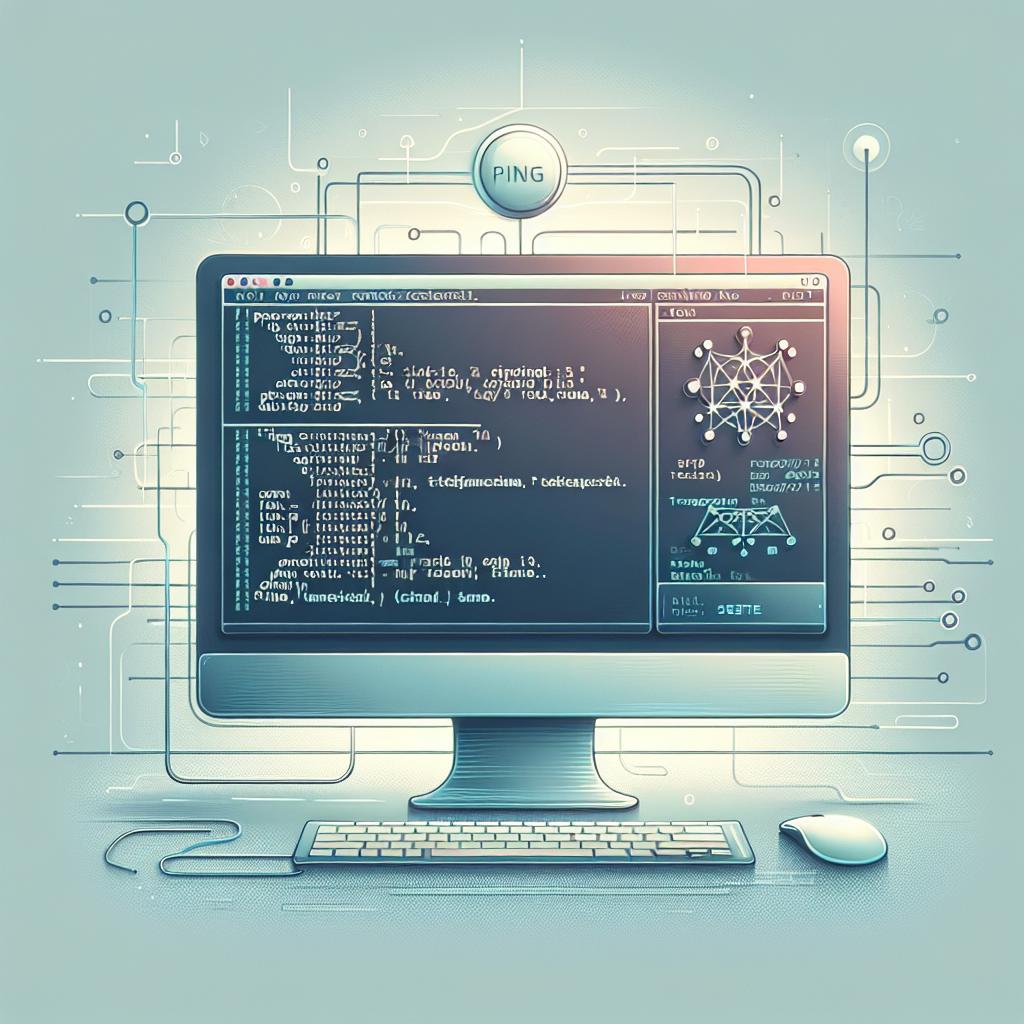Introduction
In today's fast-paced digital environment, real-time network diagnostics are crucial for maintaining optimal performance and security. BusyBox, a powerful tool that combines many common Unix utilities into a single executable, can be leveraged for effective network diagnostics. By integrating BusyBox with AI capabilities, users can streamline their diagnostic processes and gain insights quickly. Click the Network Monitor Assistant icon at the bottom right to try it out!
Use Case 1: Running Basic Network Commands
One of the primary functions of BusyBox is to execute basic network commands such as ping, ifconfig, and traceroute. These commands can help diagnose connectivity issues and gather information about network interfaces.
Example Interaction
- User: "Run a ping command to 8.8.8.8."
- Assistant: "Pinging 8.8.8.8... Response: 30ms, 4 packets received."
In this example, the assistant uses BusyBox to execute the ping command, providing the user with immediate feedback on the network's responsiveness to the specified IP address.
Use Case 2: Checking Network Interfaces
Another essential diagnostic task is checking the status of network interfaces. BusyBox can provide detailed information about each interface, including IP addresses, MAC addresses, and their operational status.
Example Interaction
- User: "Show me the status of my network interfaces."
- Assistant: "Running ifconfig... Here are your network interfaces:
- eth0: inet 192.168.1.10 netmask 255.255.255.0 broadcast 192.168.1.255
- wlan0: inet 192.168.1.20 netmask 255.255.255.0 broadcast 192.168.1.255"
The assistant retrieves the network interface information using BusyBox, allowing the user to quickly assess the status of their network connections.
Use Case 3: Tracing Network Routes
Understanding the path that data takes to reach a destination is vital for diagnosing network issues. BusyBox's traceroute command can help users visualize the route packets take and identify any bottlenecks or failures along the way.
Example Interaction
- User: "Perform a traceroute to example.com."
- Assistant: "Running traceroute to example.com...
- 192.168.1.1 (router) 1.2 ms
- 10.0.0.1 (ISP) 15.3 ms
- 93.184.216.34 (example.com) 25.7 ms"
The assistant executes the traceroute command, providing a step-by-step breakdown of the route taken to reach the destination, which can help identify where delays or failures occur.
Conclusion
Leveraging BusyBox for real-time network diagnostics through AI enhances the efficiency and effectiveness of network monitoring. With the ability to run essential commands like ping, ifconfig, and traceroute, users can quickly diagnose and resolve network issues. The Network Monitor Assistant simplifies these tasks, allowing users to focus on what matters most—keeping their networks running smoothly. Explore the various ways you can utilize the assistant for your network diagnostics by clicking the icon at the bottom right!