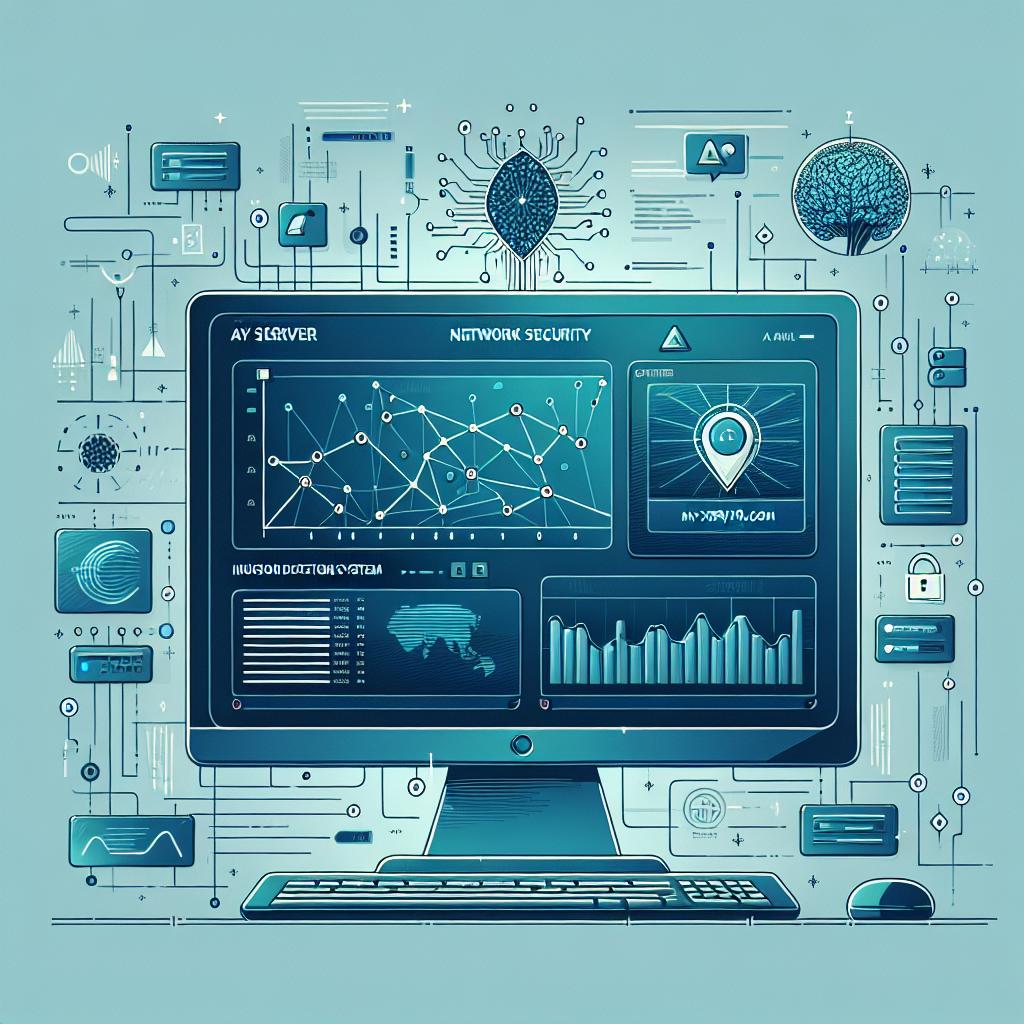Introduction
In today's digital landscape, mobile applications have become an integral part of our daily lives. From banking to social networking, these apps store and process sensitive user data, making them prime targets for cybercriminals. As a result, ensuring the security of mobile applications is paramount. One of the most powerful tools available for addressing vulnerabilities in mobile applications is Metasploit. This blog post will explore how Metasploit can be utilized for mobile security, the types of vulnerabilities it can address, and best practices for securing mobile applications.
Metasploit is an open-source penetration testing framework that allows security professionals to find and exploit vulnerabilities in various systems, including mobile applications. It provides a suite of tools and modules that can be used to simulate attacks, assess security posture, and develop effective remediation strategies. The framework is widely used by ethical hackers and security researchers to identify weaknesses before malicious actors can exploit them.
- Exploit Modules: Metasploit contains a vast library of exploit modules that can be used to target known vulnerabilities in software and systems.
- Payloads: These are the code that runs on the target system after a successful exploit. Metasploit offers various payloads, including reverse shells and meterpreter sessions.
- Auxiliary Modules: These modules can perform various tasks, such as scanning for vulnerabilities, brute-forcing passwords, and more.
- Post-Exploitation: After gaining access to a system, Metasploit provides tools to gather information, escalate privileges, and maintain access.
Addressing Vulnerabilities in Mobile Applications
Mobile applications can have various vulnerabilities, including insecure data storage, improper authentication, and insufficient encryption. Metasploit can help identify and exploit these vulnerabilities, allowing developers and security teams to understand their security weaknesses better.
Common Mobile Application Vulnerabilities
-
Insecure Data Storage: Many mobile apps store sensitive data locally without proper encryption. Attackers can exploit this by accessing the device's file system.
-
Insecure Communication: If an app does not use secure communication protocols (like HTTPS), data transmitted between the app and the server can be intercepted.
-
Improper Authentication: Weak authentication mechanisms can allow unauthorized users to access sensitive features or data.
-
Code Injection: Attackers can inject malicious code into an app, leading to unauthorized actions or data breaches.
-
Reverse Engineering: Mobile applications can be reverse-engineered to expose sensitive information, such as API keys or hardcoded credentials.
To effectively use Metasploit for mobile security testing, follow these steps:
- Installation: Download and install Metasploit on your system. It is available for various platforms, including Windows, Linux, and macOS.
- Environment Configuration: Ensure that your environment is set up correctly, including any necessary dependencies and database configurations.
2. Identifying Target Applications
- Static Analysis: Before launching any attacks, perform static analysis on the mobile application to identify potential vulnerabilities. Tools like APKTool can help decompile Android applications for analysis.
- Dynamic Analysis: Use tools like Frida or Objection to perform dynamic analysis, allowing you to interact with the app while it is running.
3. Scanning for Vulnerabilities
-
Use Auxiliary Modules: Metasploit has auxiliary modules specifically designed for mobile applications. Use these to scan for common vulnerabilities, such as insecure communication or improper authentication.
use auxiliary/scanner/http/http_version
set RHOSTS <target_ip>
run
4. Exploiting Vulnerabilities
-
Select an Exploit: If a vulnerability is identified, select the appropriate exploit module from Metasploit. For example, if you find an insecure data storage vulnerability, you might use a module that allows you to read files from the device.
use exploit/android/file_read
set RHOST <target_ip>
set RPORT <target_port>
run
-
Deploy Payloads: After successfully exploiting a vulnerability, deploy a payload to gain access to the device or application.
5. Post-Exploitation
-
Gather Information: Once access is gained, use Metasploit’s post-exploitation modules to gather sensitive information, such as user data or application configurations.
use post/android/gather/contacts
set SESSION <session_id>
run
-
Report Findings: Document all findings, including vulnerabilities discovered, exploits used, and data accessed. This information is crucial for remediation efforts.
Best Practices for Securing Mobile Applications
While tools like Metasploit are invaluable for identifying vulnerabilities, developers and organizations must also adopt best practices to secure mobile applications effectively:
-
Implement Secure Coding Practices: Follow secure coding guidelines to minimize vulnerabilities during the development phase.
-
Regular Security Testing: Conduct regular security assessments using tools like Metasploit to identify and remediate vulnerabilities.
-
Use Strong Authentication Mechanisms: Implement multi-factor authentication and strong password policies to enhance security.
-
Encrypt Sensitive Data: Always encrypt sensitive data both in transit and at rest to protect it from unauthorized access.
-
Keep Software Updated: Regularly update mobile applications and their dependencies to patch known vulnerabilities.
-
Educate Users: Provide users with information on safe app usage, including recognizing phishing attempts and avoiding insecure networks.
Conclusion
Metasploit is a powerful tool for addressing vulnerabilities in mobile applications, enabling security professionals to identify and exploit weaknesses effectively. By understanding common vulnerabilities and utilizing Metasploit's features, organizations can enhance their mobile security posture. However, it is essential to complement these efforts with secure coding practices, regular testing, and user education to create a robust defense against potential threats.