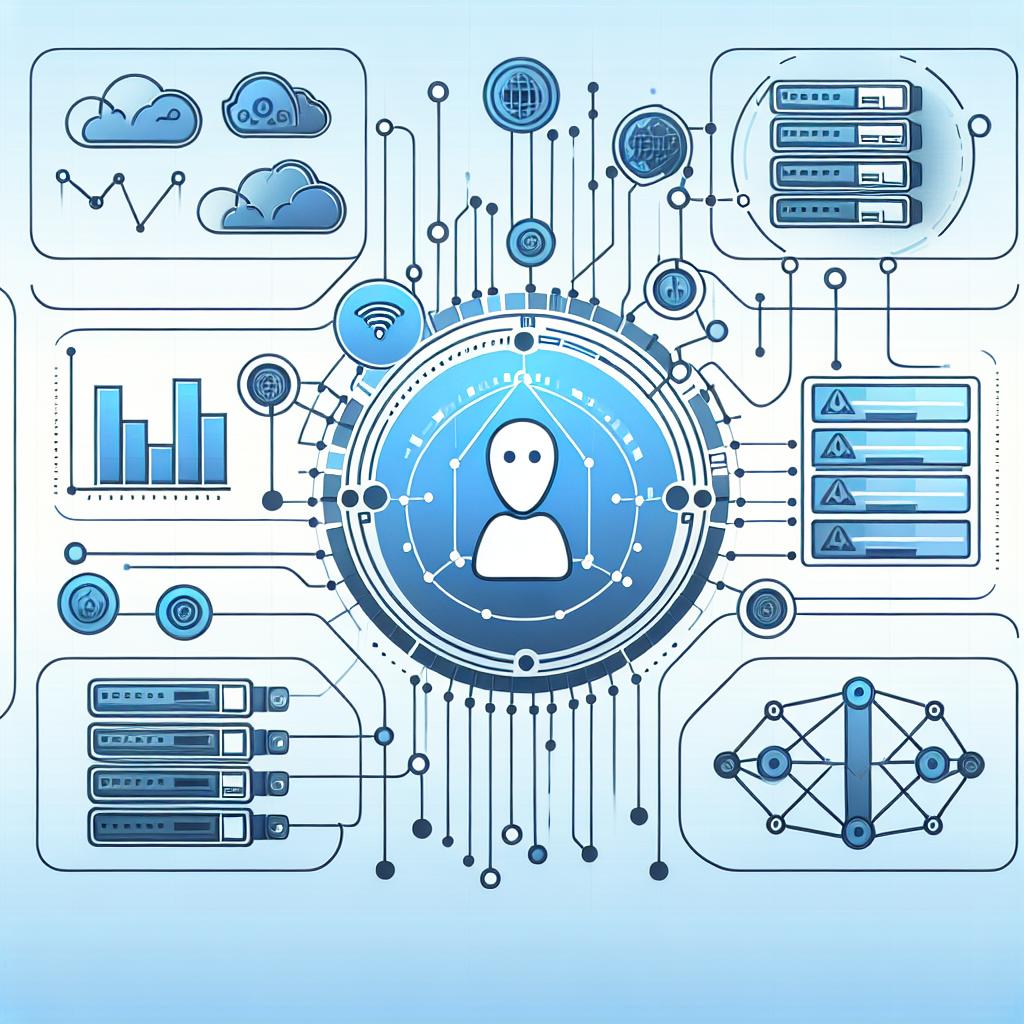In today's increasingly digital world, responding to security threats swiftly and effectively is crucial for maintaining the integrity of your network. The Quantum Network Monitor Assistant stands out as a powerful tool, providing real-time AI insights, running comprehensive scans, and delivering actionable recommendations. In this blog, we’ll explore how you can leverage this assistant to handle active threats and enhance your security posture.
Detecting Active Threats
One of the first steps in managing security threats is to continuously monitor your network for any signs of intrusion or vulnerability. Adding hosts to the assistant is a breeze, ensuring that you can monitor specific devices or servers crucial to your operation.
Example Interaction:
User: "Add a new host with the address myserver.com for HTTP monitoring."
Assistant: "Host myserver.com has been successfully added for HTTP monitoring."
With each host added, the assistant will check for its status and alert you to any changes, which is essential for staying ahead of potential threats.
Running Security Scans
Once you have your hosts monitored, the next step is to perform security assessments. Whether it's a vulnerability scan or a web application assessment, the assistant employs AI to conduct thorough checks and analyzes the data for insights.
Example Interaction:
User: "Scan myserver.com for vulnerabilities."
Assistant: "The scan has completed. Here are the results: No vulnerabilities were found on myserver.com."
By making such security scans routine, you can ensure that no threats slip through unnoticed.
Understanding and Responding to Insights
After running scans, understanding the output is critical for timely responses. The assistant provides detailed reports of the scan results, allowing you to pinpoint areas that need attention.
Example Interaction:
User: "Show me the latest data for myserver.com."
Assistant: "Here is the latest data for myserver.com: Response time: 75ms, Status: Active, Potential vulnerabilities detected: 2 (see detailed report)."
The assistant compiles actionable insights, so if there are vulnerabilities detected, you can take immediate steps to mitigate the risks.
Continuous Monitoring and Notifications
To ensure you're always up to speed with your network status, you can set up notifications for critical alerts. The assistant allows you to adjust monitoring settings easily.
Example Interaction:
User: "Update the monitoring for myserver.com to alert me if any vulnerabilities are detected."
Assistant: "The alert settings for myserver.com have been updated. You will be notified if any vulnerabilities are detected."
Checking Functionality Status
When running multiple scans or assessments, it’s essential to know if the processes are ongoing and whether they’ve completed successfully. The assistant allows you to check the status of these running functions.
Example Interaction:
User: "Is the scan still running for myserver.com?"
Assistant: "The scan has been running for 30 seconds. Would you like me to check again later?"
Canceling Malfunctioning Processes
Sometimes, you may need to cancel an ongoing process quickly. The assistant facilitates this easily, ensuring you maintain control over your security processes.
Example Interaction:
User: "Cancel the scan operation for myserver.com."
Assistant: "The scan has been successfully canceled."
Conclusion
Keeping your network secure against threats requires effective tools and strategies. The Quantum Network Monitor Assistant not only allows for continuous monitoring but also runs scanning operations and provides insights that can be acted upon immediately. By harnessing the power of this assistant, you can respond to security threats more efficiently, staying one step ahead of potential intrusions.
Explore the capabilities of the Quantum Network Monitor Assistant today by clicking the assistant icon at the bottom right of the page! Stay secure and informed!