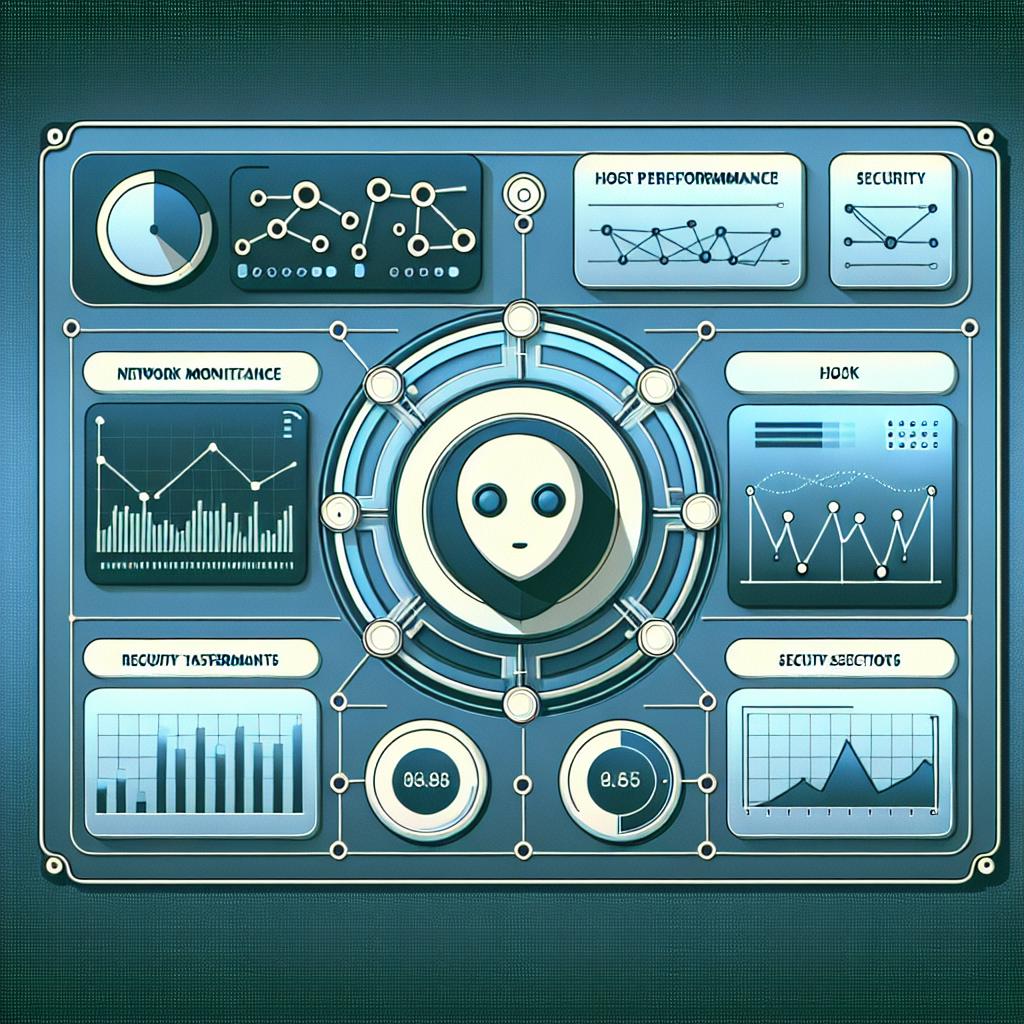In today's digital landscape, having a website that can handle increased traffic is crucial for the success of any business. Whether it's due to a sudden surge in popularity, a successful marketing campaign, or just organic growth, managing increased traffic requires careful planning and implementation of scalable infrastructure.
One key aspect of scaling website infrastructure is network monitoring. By effectively monitoring your network, you can gain valuable insights into how your website is performing under heavy loads and take proactive measures to ensure its smooth operation. In this blog post, we will explore the importance of network monitoring in managing increased traffic and discuss some best practices to help you scale your website effectively.
Why Network Monitoring Matters
Network monitoring involves collecting and analyzing data about your website's performance on various levels - from server response times to bandwidth usage. This process allows you to identify potential bottlenecks or issues before they become critical problems that could lead to downtime or poor user experience.
When dealing with increased traffic, having real-time visibility into your network's performance becomes even more important. Network monitoring tools provide key metrics such as latency, packet loss rates, and server resource utilization that help you understand how well your infrastructure is handling the incoming requests. Armed with this information, you can make informed decisions about optimizing server configurations or adding additional resources when necessary.
Key Benefits of Network Monitoring for Managing Increased Traffic
Implementing an effective network monitoring strategy brings several benefits when it comes to managing increased traffic:
Proactive Issue Detection
By continuously monitoring your network's performance metrics, you can detect signs of trouble early on. Unusual spikes in latency or increasing error rates may indicate impending issues related to capacity constraints or misconfigurations. With timely alerts generated by your network monitoring solution, you can address these concerns promptly before they have a significant impact on user experience.
Resource Optimization
Network monitoring provides deep insights into how individual components of your infrastructure are performing. By analyzing the data, you can identify areas where resources are underutilized or overburdened. This information allows you to optimize resource allocation and ensure that your website's performance is optimized even during peak traffic periods.
Capacity Planning
Scalability is a critical aspect of managing increased traffic effectively. Network monitoring provides valuable historical data about past traffic patterns and resource usage trends. Armed with this knowledge, you can accurately forecast future growth and plan for additional capacity well in advance. Proper capacity planning ensures that your website remains highly available without any degradation in performance as demand increases.
Improved User Experience
Ultimately, the goal of scaling website infrastructure is to provide an exceptional user experience regardless of traffic volumes. Network monitoring helps achieve this by ensuring that all components of your network - servers, routers, load balancers - are functioning optimally and delivering content efficiently to end-users.
Best Practices for Network Monitoring
To make the most out of network monitoring when it comes to managing increased traffic on your website, consider implementing these best practices:
- Selecting the Right Tools: Choose a robust network monitoring solution tailored to your specific needs. Look for features such as real-time alerts, customizable dashboards, and extensive reporting capabilities.
- Monitoring Key Metrics: Identify the crucial metrics that impact your website's performance during high-traffic periods – latency, response times, bandwidth utilization – and monitor them closely.
- Setting up Alerts: Configure proactive alerts based on predefined thresholds so that you're notified immediately when anomalies occur within the network.
- Regular Performance Testing: Conduct regular load testing exercises to simulate increased web traffic scenarios and analyze how well your infrastructure handles them.
- Collaboration between IT Teams: Foster collaboration between different teams involved in managing network infrastructure (developers, system administrators) so they can collectively address issues identified through monitoring efforts.
- Continuous Improvement: Network monitoring is an ongoing process. Regularly review and analyze performance data to identify areas for improvement and optimize your infrastructure's scalability.
Conclusion
As websites experience increased traffic, having a robust network monitoring strategy becomes essential for ensuring optimal performance and uptime. By implementing effective network monitoring practices and leveraging the insights they provide, you can proactively manage traffic spikes while delivering an exceptional user experience. So, embrace the power of network monitoring and scale your website infrastructure with confidence!