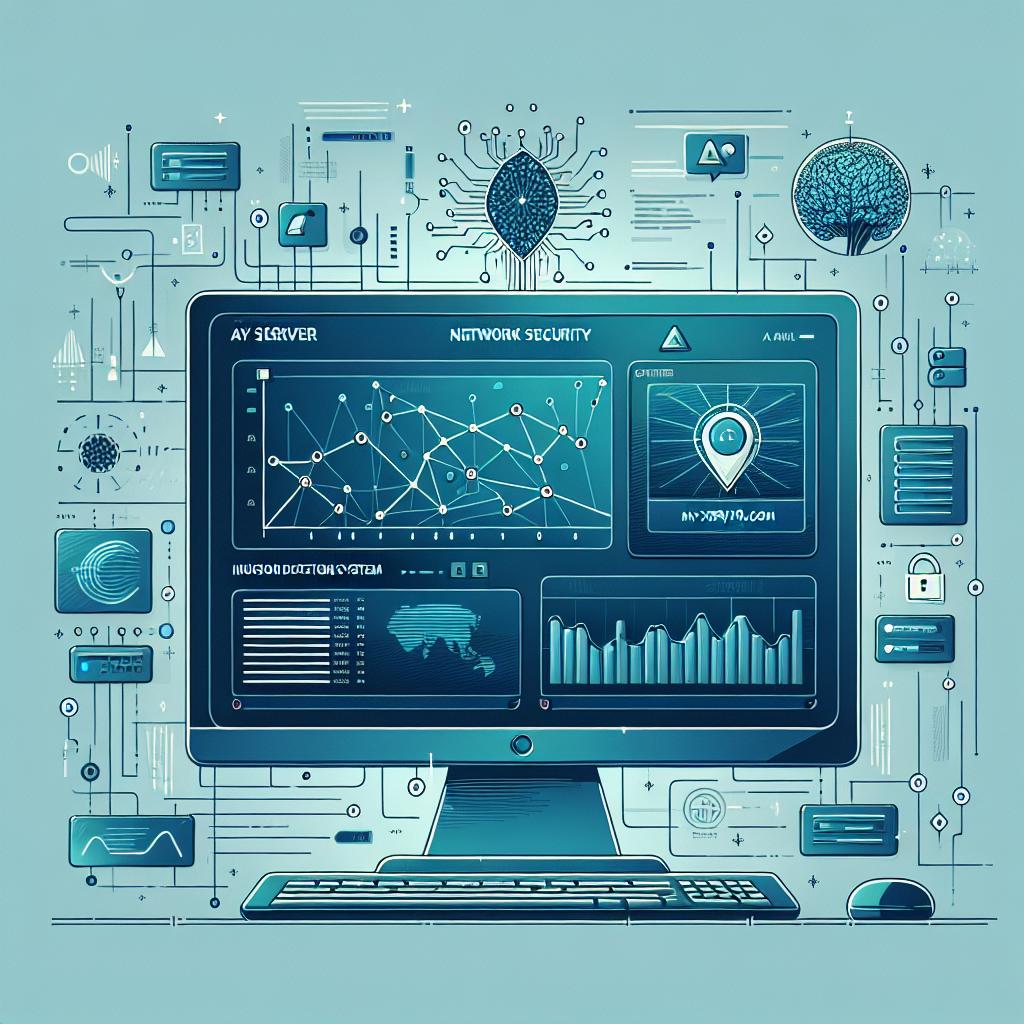In today’s fast-paced digital landscape, staying ahead of network issues is crucial for maintaining seamless operations. Artificial Intelligence (AI) has revolutionized how we monitor and manage networks by enabling proactive alerts that can detect anomalies, predict failures, and optimize performance. Setting up AI-powered network alerts doesn’t have to be a complex or time-consuming task. This 5-minute guide will walk you through the essential steps to get your AI network alerts up and running quickly and effectively.
Why Use AI for Network Alerts?
Traditional network monitoring tools often rely on static thresholds and manual configurations, which can lead to missed issues or false alarms. AI-driven alerts leverage machine learning algorithms to analyze vast amounts of network data in real-time, identifying patterns and deviations that might indicate potential problems. This approach offers several benefits:
- Proactive detection: Spot issues before they impact users.
- Reduced noise: Minimize false positives by understanding normal network behavior.
- Adaptive learning: Continuously improve alert accuracy as the network evolves.
- Actionable insights: Provide context-rich alerts that help IT teams respond faster.
The first step is selecting a monitoring platform that integrates AI capabilities. Popular options include:
- Datadog: Offers AI-driven anomaly detection and predictive alerts.
- SolarWinds Network Performance Monitor: Includes machine learning for intelligent alerting.
- LogicMonitor: Provides AI-based root cause analysis and alerting.
- Paessler PRTG: Features AI-powered sensors and customizable alerts.
When choosing a tool, consider factors such as ease of integration with your existing infrastructure, scalability, user interface, and pricing.
Step 2: Connect Your Network Devices and Data Sources
Once you’ve selected a tool, connect it to your network devices, servers, and applications. This typically involves:
- Installing agents on servers or endpoints.
- Configuring SNMP, NetFlow, or other protocols on network devices.
- Integrating cloud services and APIs for comprehensive visibility.
Ensure that the data sources cover all critical components of your network to provide a holistic view.
AI systems need to understand what “normal” looks like to detect anomalies effectively. Most AI-powered tools automatically learn baseline behavior by analyzing historical data over a period (usually days to weeks). However, you can accelerate this process by:
- Feeding historical network performance data into the system.
- Defining key performance indicators (KPIs) relevant to your environment, such as latency, packet loss, or bandwidth usage.
- Setting initial thresholds for critical metrics, which the AI can then refine over time.
Step 4: Set Up Alerting Rules and Notification Channels
With baseline behavior established, configure alerting rules that specify:
- What to monitor: Select metrics or events that require attention.
- Alert sensitivity: Adjust how sensitive the AI should be to deviations.
- Notification methods: Choose how alerts are delivered—email, SMS, Slack, PagerDuty, etc.
- Escalation policies: Define who gets notified first and how alerts escalate if unresolved.
Many AI tools offer pre-built alert templates for common network issues, which you can customize to fit your needs.
Step 5: Test and Refine Your Alerts
Before relying on your AI alerts in production, perform testing to ensure they work as expected:
- Simulate network anomalies or outages to trigger alerts.
- Verify that notifications reach the right people promptly.
- Review alert accuracy and adjust sensitivity settings to reduce false positives or missed events.
- Continuously monitor alert performance and update configurations as your network changes.
Bonus Tips for Effective AI Network Alerts
- Leverage AI insights: Use the AI’s root cause analysis and predictive capabilities to prioritize issues.
- Integrate with ITSM tools: Connect alerts to ticketing systems for streamlined incident management.
- Train your team: Ensure your IT staff understands how AI alerts work and how to respond.
- Regularly update your monitoring setup: As your network grows or changes, revisit your AI configurations to maintain effectiveness.
Conclusion
Setting up AI network alerts can dramatically improve your ability to detect and respond to network issues quickly. By following these five simple steps—choosing the right tool, connecting data sources, establishing baselines, configuring alerts, and testing—you can harness the power of AI to keep your network healthy and your business running smoothly. With just a few minutes of setup, you’re on your way to smarter, more proactive network management.